10 Best Project Management Software for Small Teams
In the dynamic landscape of project management, where every task, timeline, and team member counts, small teams need efficient tools to excel.
The search for the best project management software tailored to the unique needs of smaller teams can be both challenging and crucial.
Whether you're a startup, a boutique agency, or a compact yet agile department within a larger organization, finding the right project management software can make all the difference.
In this comprehensive guide, we will delve into the world of project management solutions, specifically designed to empower small teams to plan, execute, and achieve their goals with precision.
From intuitive user interfaces to cost-effectiveness, scalability, and collaboration features, we'll explore the criteria that matter most to small teams.
By the end of this guide, you'll be equipped with the knowledge needed to make an informed choice and discover the best project management software that aligns perfectly with your small team's ambitions and success.
Join us on this journey to optimize your project management and supercharge your team's productivity.
Two compelling arguments exist for the need of a top-notch project management tool:
Simplify your projects: Managing an ever-growing to-do list is a challenge for many expanding teams. You can budget your resources, enhance communication, and expedite processes with these tools.
Streamline your processes: Task management procedures can be automated at a reasonable cost with the aid of project management software. Automation frees up your time for creative work by letting software take care of monotonous tasks.
10 top project management software for small teams
We'll walk you through the top ten project management solutions available right now in this article. This can be used as a guide to help you identify small team project management software that is ideal for your company.
1. ClientVenue - Complete project solution with unlimited client accounts
ClientVenue is an award-winning project management and collaboration software. It covers all project-related tasks, including team communication, budgeting, time tracking, and scheduling.
Users can access ClientVenue, a cloud-based project management tool, from anywhere in the world via three servers.
With the help of ClientVenue's visual dashboard, users may quickly and easily view an overview of a project. The option to encourage other visitors to engage with the project online—such as suppliers or customers—is an addition to that.

Key Features
- Time Tracking: Efficiently monitor and manage the time spent on client projects. ClientVenue's time tracking feature helps your team log billable hours, track progress, and ensure accurate project timelines.
- Invoicing: Create professional invoices that reflect the scope of your work accurately. Customize your invoices, set up recurring billing, and automate the invoicing process for seamless client interactions.
- Client Communication: Keep all client communication in one place. ClientVenue's communication tools enable you to manage client requests, track conversations, and maintain a detailed client history.
- Project Management: Streamline project workflows with ClientVenue. Organize tasks, set priorities, and allocate work to your team members effortlessly, ensuring projects run smoothly.
- Task and Work Allocation: Assign tasks to your team members efficiently. Track task progress and workload allocation to optimize resource management and meet project deadlines.
- Document Management: Securely store project-related documents and assets in one centralized location. Simplify access and collaboration among team members and clients.
Pricing
- Try it for free for 14 days! Hive Teams plans start at $12/user per month.
2. Trello - Best for its premium features available in the free version
Trello facilitates teamwork on assignments and projects. The application shows items from an unfinished to-do list on a visible board.
Similar to a traditional whiteboard with sticky notes, team members drag tasks from "not started" to "in progress" to "done".
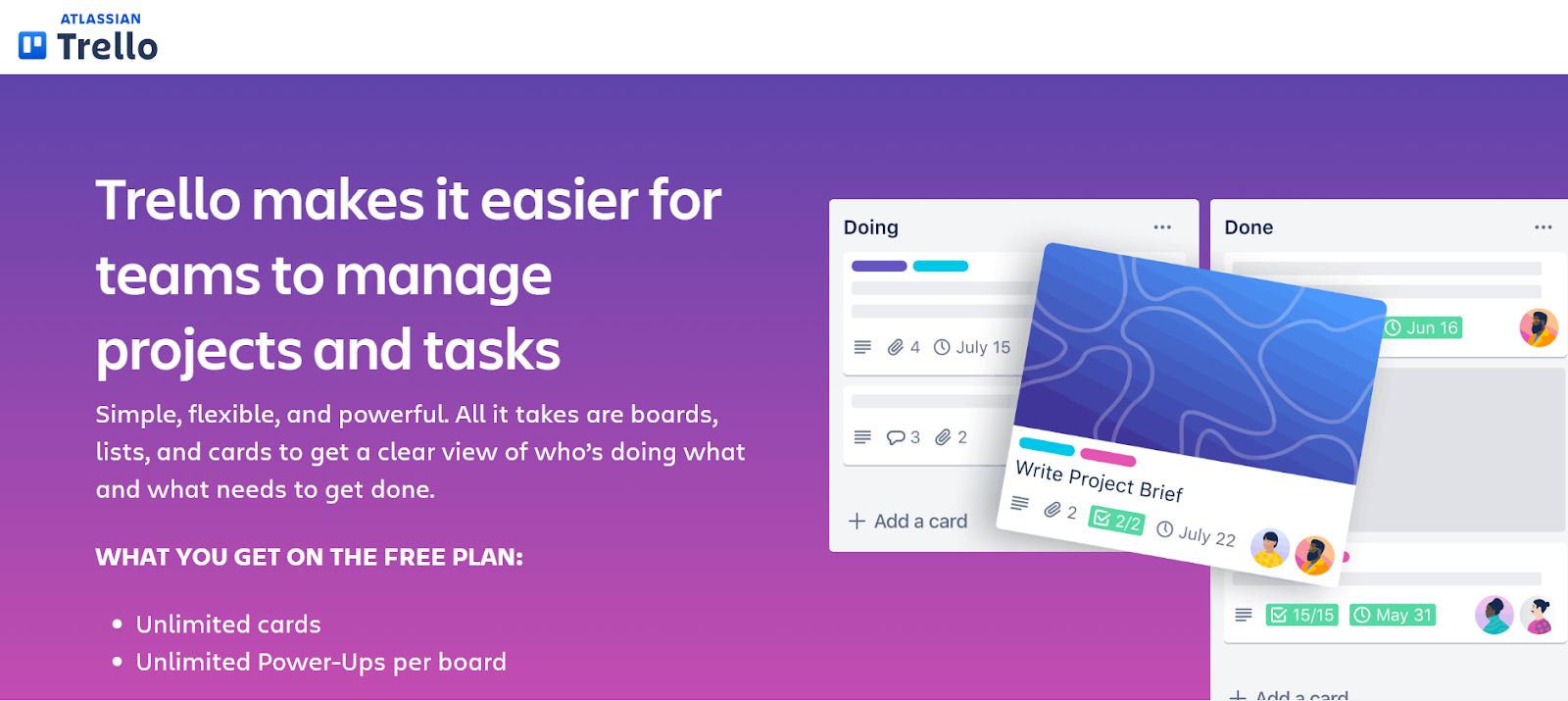
Key Features
- It is intuitive enough that even the least experienced member of your project team can easily navigate it by dragging and dropping tasks from one section of the board to another.
- Integration Capabilities: Integrate with a variety of third-party applications and tools to enhance your work allocation and project management processes.
- Trello offers a dedicated app that makes it convenient for team members who would rather work from their phones or iPads to swiftly access their tasks while on the go.
Pricing
- Free Plan: free for your whole team
- Standard Plan: $5 per user/month
- Premium Plan: $10 per user/month
- Enterprise Plan: $17.50 per user/month (estimated cost for 50-100 users)
3. Teamwork - Best flexible work allocation tools
One of the first project collaboration technologies available was teamwork. When it was first released as a product in 2004, it was well-liked by tech startups and small companies.
A collaborative online workspace for tasks is called teamwork. You may exchange data, organise team conversations, and communicate with your teammates about project developments.

Key Features
- Installation simplicity: Teamwork is a user-friendly solution that is simple to set up. It is not necessary to have sophisticated organisational configuration when creating individual places as you go.
- Document Management: Store and share project-related documents in a centralized repository. This feature simplifies access and collaboration, ensuring all team members are on the same page.
Pricing
- Free Forever Plan: Free for 5 users
- Starter Plan: $8.99 per user/month (3 user minimum)
- Deliver Plan: $13.99 per user/month (3 user minimum)
- Grow Plan: $25.99 per user/month (5 user minimum)
4. Smartsheet - Best for advanced and custom workflow automation
Smartsheet provides an alternative to the common annoyances that project managers had when utilising programmes such as Microsoft Project.
It introduced the crucial collaboration tools that teams require to function effectively, while maintaining the planning and organisation elements like milestones and scheduling.

Key Features
- Project management layout: Project managers accustomed to creating classic Gantt charts will recognise the layout of Smartsheet. Project managers like Smartsheet because of its planning feature.
- Supervisory reporting: Senior stakeholders can slice and chop data in Smartsheet to get the high-level project overview they require.
Pricing
- Pricing starts at $7/user/month for up to 10 users after a 30-day free trial.
5. Asana - Best for simple collaboration support
Asana is an additional software application for collaboration that provides teams with a shared workspace to prioritise and manage project activities.
The interface strikes a compromise between task dashboards and standard project timeline views. It also includes some automation for repetitive tasks inside a project.

Key Features
- Integration: More than 200 platforms, including Dropbox and Zoom, are readily integrated with Asana by teams. For larger project teams employing various software tools, that is helpful.
- Customizable: The option to alter the workspace to better suit their needs and make it easier for them to work will appeal to users who want to see a dashboard tailored to their own requirements.
Pricing
- Basic Plan: Free forever
- Premium Plan: $10.99 per user/month
- Business Plan: $24.99 per user/month
- Enterprise Plan: Contact the Asana sales team
6. Slack - Best for collaborative whiteboards & visualizations
An app is Slack. It was frequently used as an instant messaging software by project teams. For their project, it offers an advanced communication tool that transcends email.
Slack allows individual teams to establish channels and communicate, providing a rapid and reliable means of maintaining project-related communication.
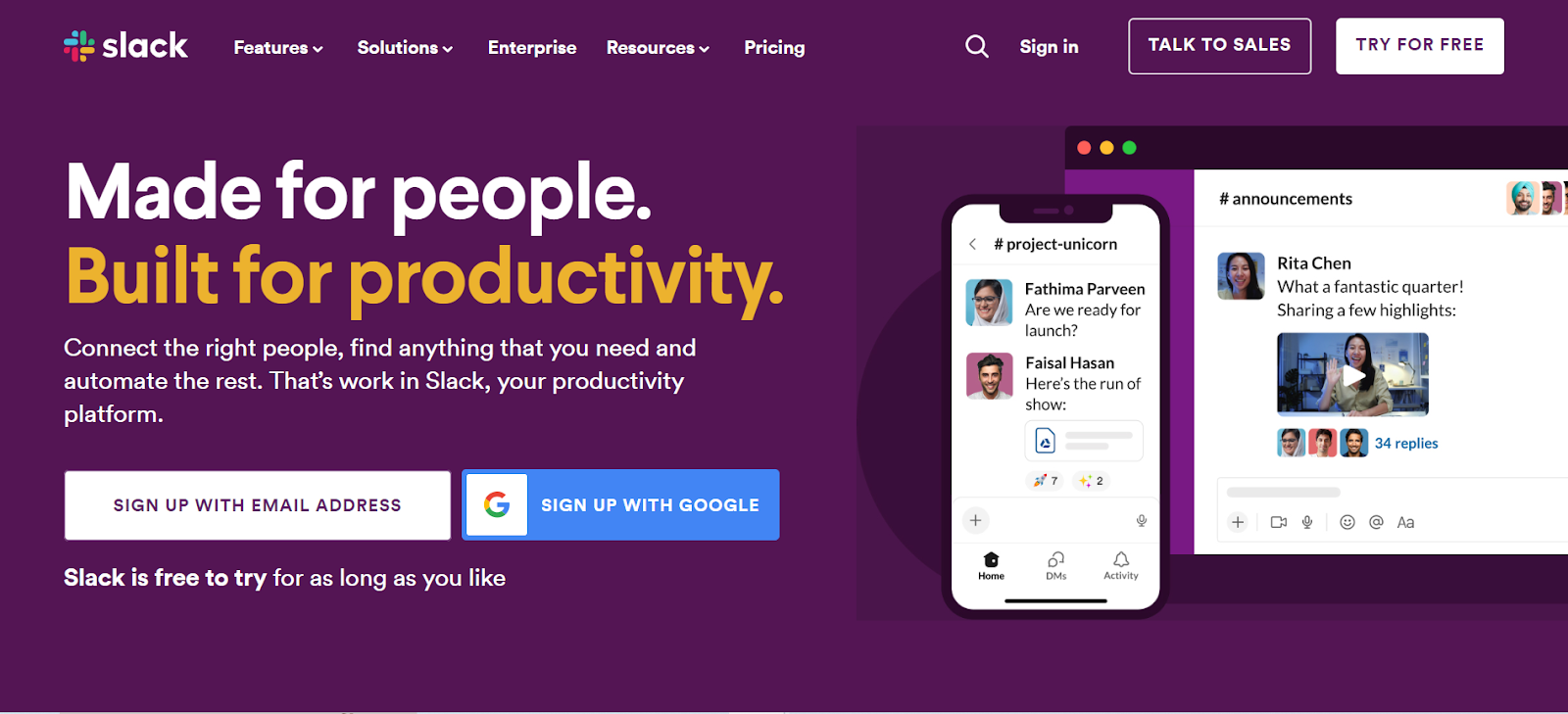
Key Features
- Visibility: A key component of Slack is team communication. This application will give a project manager total visibility into all issues and conversations related to the project.
- File Collaboration: With interfaces to well-known services like Dropbox and Google Drive, the Slack application facilitates team members sharing crucial documentation in one location.
Pricing
- Basic Plan: Free forever
- Pro Plan: $2.94 per user/month
- Business Plan: $5.07 per user/month
7. TeamGantt - Best for building custom project workflows
TeamGantt helps project teams scrap the old-fashioned routine of writing, publishing, and sharing their project plan Gantt charts.
Instead, users can create, edit, and share live Gantt charts online, allowing project planning to become more collaborative.
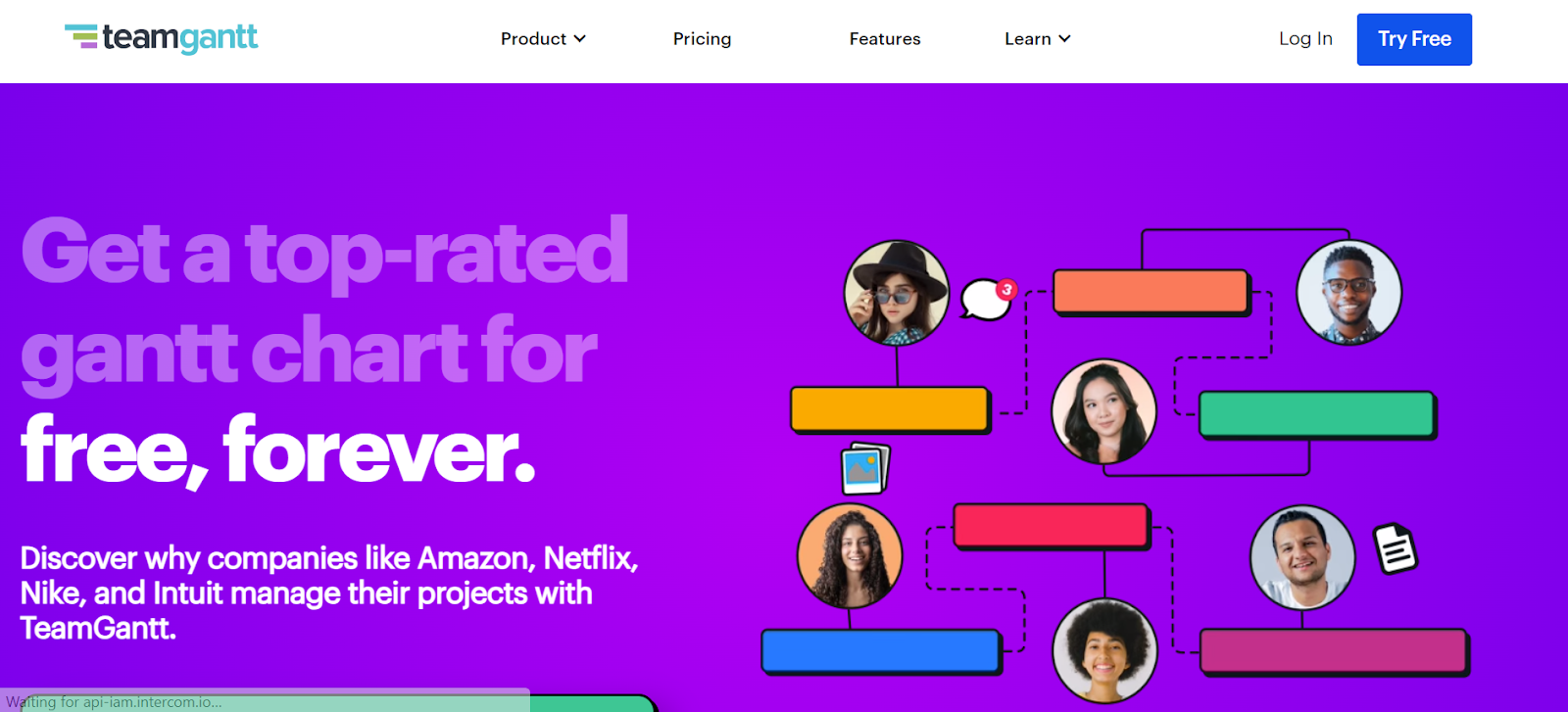
Key Features
- Planning: TeamGantt is close to traditional project planning via a standard Microsoft Project Gantt chart. It will be something most project managers will use heavily when planning timescales.
- Flexible layout: Users can use a Kanban board layout or a traditional calendar view if they don't like a standard milestone chart.
Pricing
- Free plan: Available for personal projects
- Lite Plan: $24 per month/manager
- Pro Plan: $59 per month/manager
- Enterprise Plan: $99 per month/manager
8. Zoho Projects
Zoho Projects started life as a document and notes space for individuals, with an app and a browser-based application.
With added collaborative features, project teams are now adopting the software and using it to create individual notes and notebooks to share information with the rest of their colleagues.

Key Features
- Helpful for research: Tracking exciting and relevant research can be a challenge. Zoho Projects ability to clip information from the web and share it with the team is a valuable feature for many.
- Link emails: Switching between a project software dashboard and email can feel cumbersome on a project, so linking emails to Zoho Projects is one way around this problem.
Pricing
- Free Plan: Free for up to 3 users
- Premium Plan: $5 per user/month
- Enterprise Plan: $10 per user/month
9. Microsoft Project
Probably the most well-known software on the list, Microsoft Project was never designed for projects.
However, many teams have adopted the document-sharing and collaboration features of Microsoft Projects to help manage projects and share information.

Key Features
- Board views: Pick from boards, grid views, and visual timelines to view your ongoing projects and check in on your team.
- Trusted: Microsoft Project's ability (and reputation) means it is a trusted and reliable platform for organizations.
Pricing
- Project Plan 1: $10 per user/month
- Project Plan 3: $30 per user/month
- Project Plan 5: $55 per user/month
10. Monday - Best for flexibility & integrations
Monday is one of the more feature-rich project software tools. It extends beyond project teams to sales, marketing, and HR and also has a CRM element.
Organizations use Monday to plan out team activities on a project and for day-to-day operational work management.

Key Features
- No emails: With the number of features available on the Monday platform, teams can avoid communications over email. That skips out a step that often tends to be a liability on complex projects.
- Knowledge base: A comprehensive, searchable knowledge base is perfect for new starters to learn how to use the platform when joining a team.
Pricing
- Individual Plan: Free for up to 2 users
- Basic Plan: $10 per seat/month
- Standard Plan: $12 per seat/month
- Pro Plan: $20 per seat/month
Why Choose ClientVenue for Project Management by Small Teams?
Managing projects efficiently is a fundamental element for the success of small teams. Project management software plays a vital role in the operations of small teams, and its need is driven by various factors that significantly impact a team's efficiency and success.
In a dynamic business landscape, where every resource counts, choosing the right project management platform is essential. Enter ClientVenue, a solution perfectly tailored to meet the needs of small teams.
ClientVenue is more than just a project management platform; it's a tailored solution that empowers small teams to thrive in the project management arena.
With its small team-focused approach, streamlined collaboration features, task management simplicity, and unwavering commitment to client satisfaction, ClientVenue offers an exceptional environment where your small team can shine.
If you're ready to elevate your project management practices, it's time to choose ClientVenue. Your journey to project management excellence begins here. Here's why small teams should consider using project management software:
1. Task Organization
Project management software helps small teams organize tasks, projects, and workflows effectively. It provides a central platform where all team members can access and track tasks, ensuring that nothing falls through the cracks.

2. Efficient Collaboration
These tools promote collaboration by allowing team members to share project-related information, files, and updates in real-time. Communication is streamlined, reducing the need for lengthy email threads or in-person meetings.
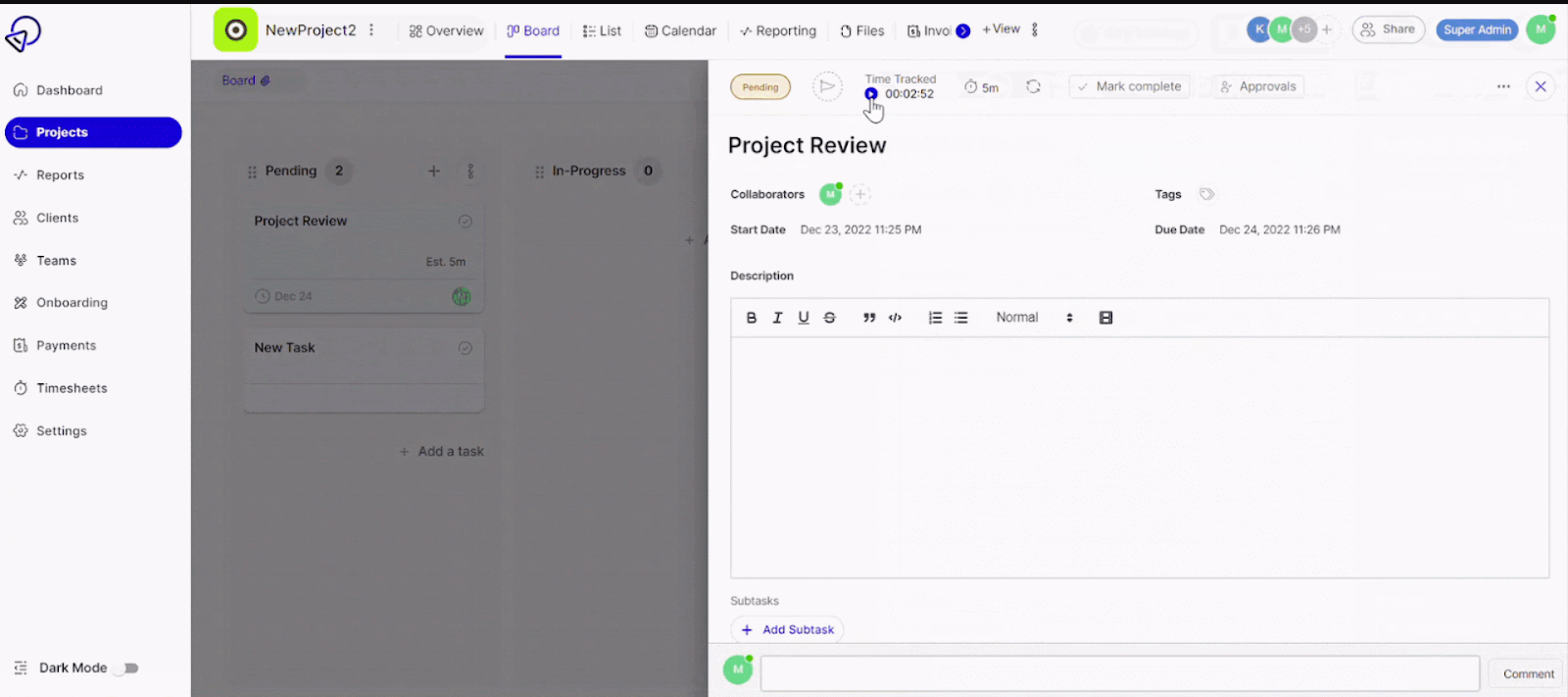
3. Time Management
With built-in time tracking and scheduling features, project management software helps small teams manage their time more effectively. It allows for setting deadlines, prioritizing tasks, and ensuring that everyone stays on schedule.

4. Resource Allocation
Small teams often have limited resources. Project management software enables efficient resource allocation by providing insights into workloads, making it easier to assign tasks based on team members' availability and skills.

5. Transparency
These tools offer transparency into project progress, making it easier for team members to understand the status of tasks and projects. Everyone knows what they should be working on and where their contributions fit into the bigger picture.
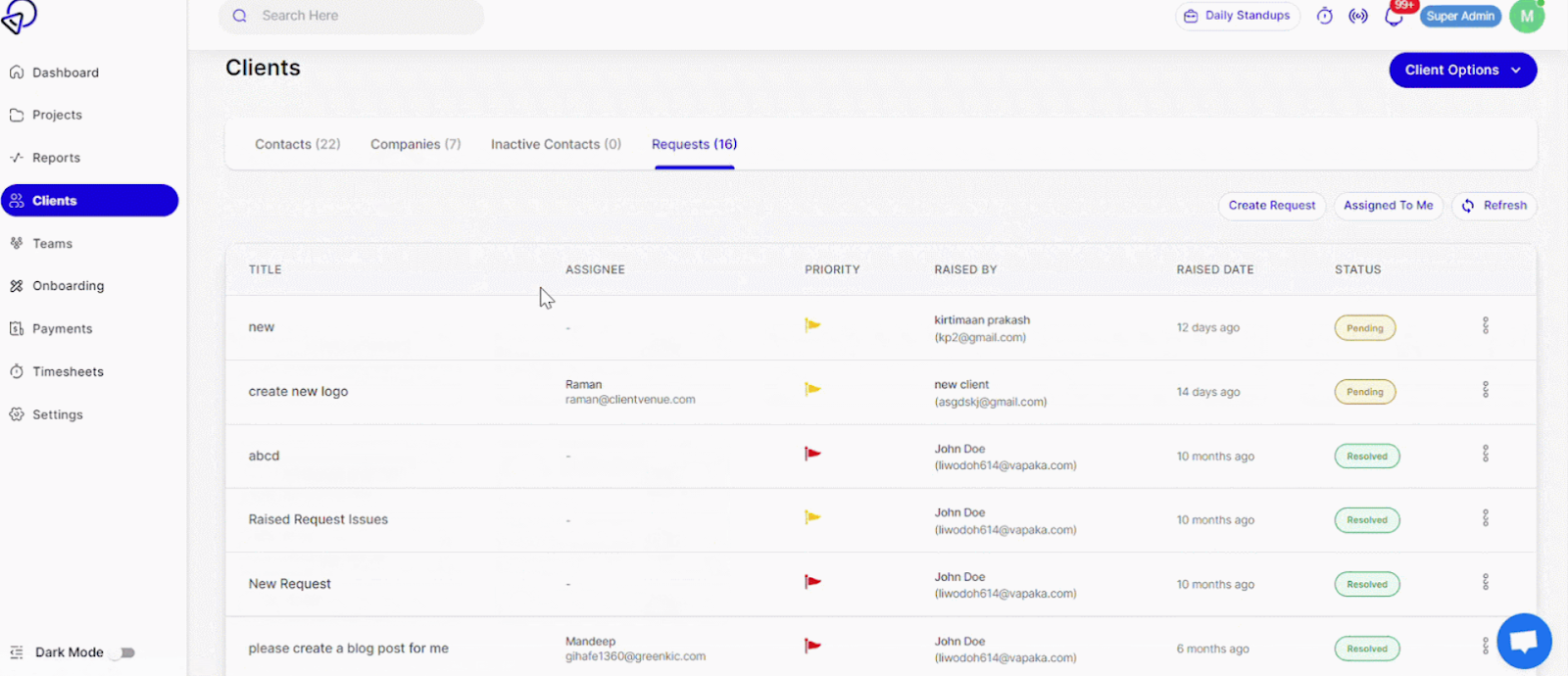
6. Scalability
As small teams grow, they may need to expand their operations. Project management software is scalable, allowing teams to adapt to their changing needs without the hassle of switching to entirely new systems.

7. Client Collaboration
For small teams working with clients, project management software facilitates client collaboration. It provides a secure platform for sharing project updates, discussing requirements, and seeking feedback.

8. Daily Standups
ClientVenue's daily standup feature is a great way to keep your entire team on track. With regular check-ins, you can ensure that your entire team's creativity is moving forward and that everyone is on the same page.
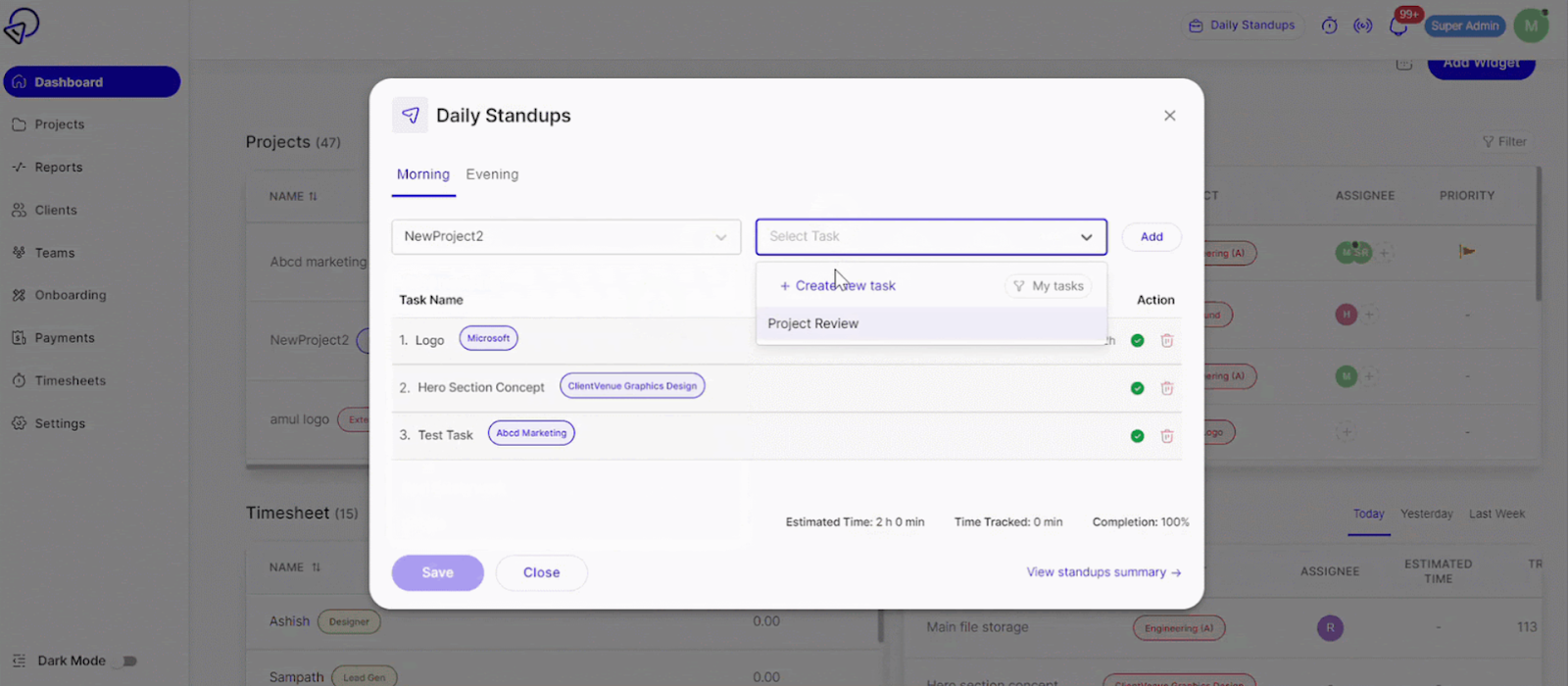
9. Productivity Enhancement
Project management software automates repetitive tasks, reducing the administrative burden on small teams. This automation leads to improved productivity and a focus on high-impact activities.

10. Goal Achievement
Small teams often have ambitious goals, and project management software helps them stay on track and work toward achieving those goals systematically. It keeps everyone aligned with the team's objectives.

Conclusion
In the realm of project management for small teams, the selection of the right software is paramount.
The discussed project management tools cater to the diverse needs of small teams, offering features that enhance efficiency, streamline workflows, and ensure accurate billing.
By embracing these technologies, small teams can elevate their productivity, achieve operational optimization, and attain greater success in their projects.
As the landscape of project management evolves, staying ahead is essential for agencies. Explore the possibilities with these top-notch project management tools, and witness a transformative journey for your team.
Propel your agency into the future by adopting these solutions, and watch as your potential unfolds in the coming years. Embrace the tools that fit your agency's requirements, and pave the way for success in 2024 and beyond.
Your projects, clients, and overall performance will undoubtedly reflect the positive impact of making the right choice.
If you're seeking an all-encompassing agency management solution, schedule a demo with ClientVenue today to experience the comprehensive features designed to empower your team, impress your clients, and drive exponential growth.
The future of project management is at your fingertips – seize it now.






