Why Use Notion.HQ for Client Project Management - Top 6 Reasons
In today's fast-paced digital landscape, effective project management is the cornerstone of success. With the evolution of project management tools, businesses seek efficient solutions to streamline their processes and maximize productivity.
Enter Notion.HQ, a versatile platform gaining traction among project management aficionados.
Let's delve deeper into why Notion.HQ is becoming the go-to choice for managing client projects and how it can revolutionize your workflow.
What's Software Project Management?
Software project management is the backbone of development endeavors, orchestrating teams, tasks, and timelines to ensure project success.
In the realm of software development, precision and coordination are paramount. Various methodologies like Agile, Six Sigma, and Test-Driven Development (TDD) provide frameworks for navigating the intricacies of software projects.
5 Tips for Software Project Managers
Software project management demands a unique set of skills and strategies to navigate the complexities of development projects successfully. Here are five essential tips for software project managers to enhance project outcomes:
1. Embrace Agile Methodologies:
Agile methodologies, such as Scrum and Kanban, offer flexibility and adaptability crucial for software development projects.
Embrace Agile principles like iterative development, continuous feedback, and self-organizing teams to enhance productivity and responsiveness.
2. Prioritize Communication:
Effective communication is paramount in software project management. Foster open dialogue among team members, stakeholders, and clients to ensure alignment and transparency.
Regularly update stakeholders on project progress, challenges, and milestones to maintain trust and collaboration.
3. Focus on User Experience:
Software projects ultimately aim to deliver value to end-users. Prioritize user experience throughout the development process, soliciting feedback, and incorporating user-centric design principles.
By focusing on usability and functionality, you can create software that delights and engages users.
4. Manage Scope Creep:
Scope creep poses a significant risk to software projects, leading to delays, budget overruns, and quality issues. Implement robust change management processes to assess and manage scope changes effectively.
Prioritize requirements, establish clear acceptance criteria, and involve stakeholders in decision-making to mitigate scope creep.
5. Embrace Continuous Improvement:
Software development is an iterative process, requiring continuous learning and improvement. Encourage a culture of experimentation, innovation, and reflection within your team.
Embrace feedback, iterate on processes, and celebrate successes and failures alike as opportunities for growth and learning.
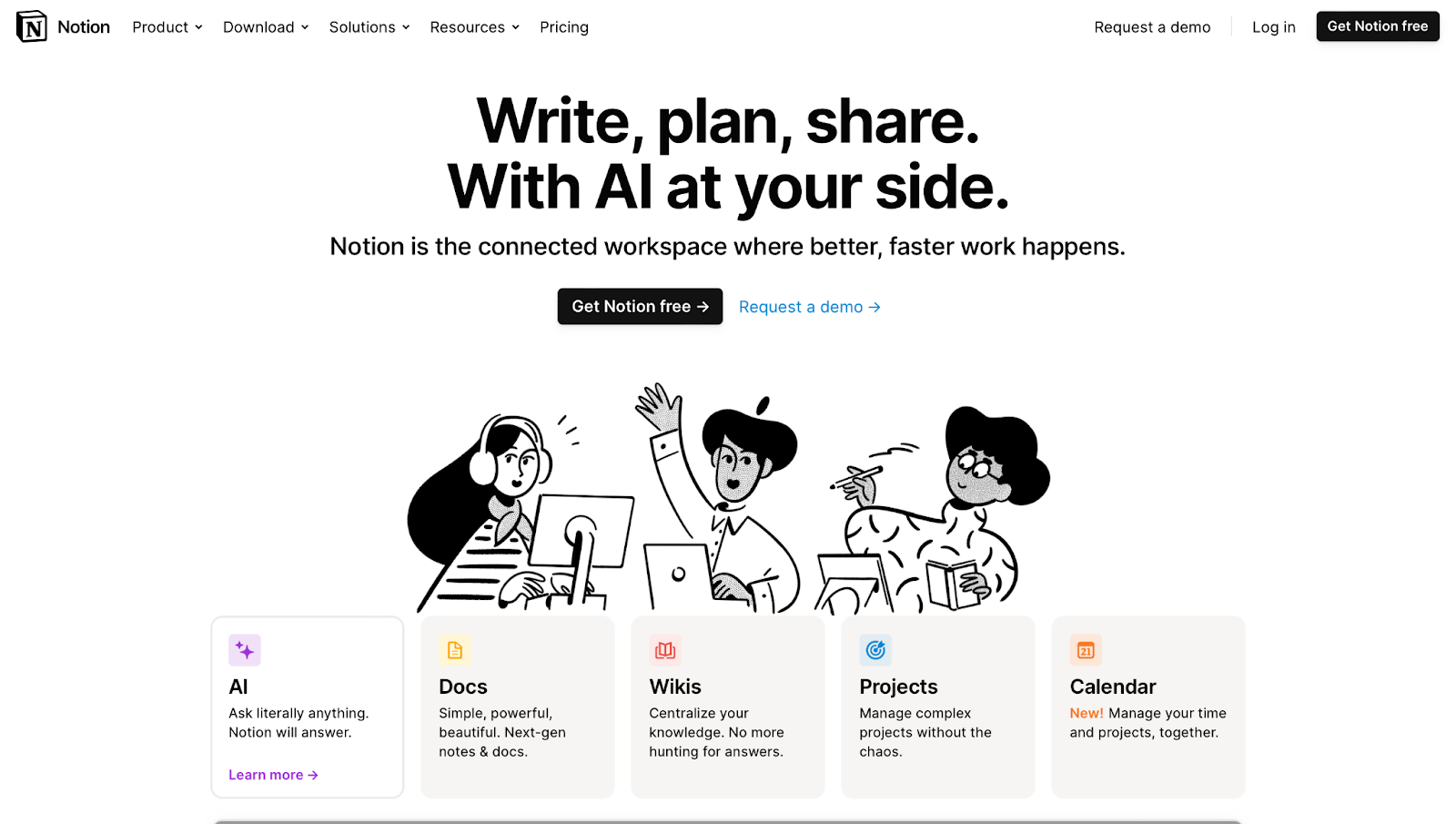
How Notion for Project Management will help you?
Notion has emerged as a preferred choice for project management due to its versatile features and intuitive interface. Here are some compelling reasons why Notion stands out as a project management tool:
1. Centralized Workspace:
Notion provides a centralized workspace where teams can collaborate, share information, and manage projects seamlessly.
With customizable dashboards and flexible layouts, Notion adapts to the unique needs of each project, allowing teams to stay organized and focused.
2. Versatility:
Notion's versatility sets it apart from traditional project management tools. Whether you're creating task lists, tracking progress, or brainstorming ideas, Notion offers a wide range of features and templates to support your workflow.
From Kanban boards to databases, Notion provides the flexibility to tailor your workspace to suit your project requirements.
3. Integration Capabilities:
Notion integrates seamlessly with other tools and platforms, enhancing productivity and streamlining workflows.
Whether you're syncing tasks with calendar apps or importing data from external sources, Notion's integration capabilities ensure that all your tools work together harmoniously.
4. Collaborative Features:
Collaboration lies at the heart of Notion's design, enabling teams to work together efficiently regardless of their location.
With real-time editing, commenting, and task assignment features, Notion facilitates communication and collaboration, allowing teams to stay aligned and productive.
5. Customization Options:
Notion offers extensive customization options, allowing users to tailor their workspace to suit their preferences and workflow.
Whether you prefer a minimalist design or a more detailed layout, Notion provides the flexibility to create a workspace that reflects your unique style and preferences.
6. Cross-Platform Accessibility:
Notion is accessible across multiple devices and platforms, ensuring that teams can stay connected and productive whether they're in the office, at home, or on the go.
With desktop and mobile apps available, Notion provides a seamless user experience across devices, empowering teams to work whenever and wherever inspiration strikes.
Also Read - How to Improve Client Involvement in Project Management
Planning a Project with Notion - Best Practices
Planning a project effectively lays the groundwork for success, and when coupled with the versatile capabilities of Notion, it can streamline processes and enhance collaboration.
Here's a closer look at some best practices for planning a project with Notion:
1. Define Your Goals and Objectives:
Before diving into the details, clearly outline the goals and objectives of your project. What do you aim to achieve? By defining these parameters upfront, you provide a clear direction for your team and ensure alignment towards a common purpose.
2. Break Down Your Project into Tasks:
Once the overarching goals are established, break down the project into manageable tasks. Consider the scope of work, dependencies, and timelines to create a comprehensive task list.
Breaking down the project into smaller components makes it easier to assign responsibilities and track progress.
3. Estimate Time and Resources:
Assess the time and resources required for each task to develop a realistic project timeline. Consider factors such as team availability, skill sets, and external dependencies.
By accurately estimating time and resources, you can prevent delays and resource shortages down the line.
4. Create a Timeline:
With tasks identified and resources allocated, create a timeline outlining the sequence of activities and key milestones.
A visual timeline provides a roadmap for the project, allowing stakeholders to understand the project's progress and anticipate upcoming deadlines.
5. Track Progress:
Monitoring progress is essential to ensure that the project stays on track. Utilize Notion's tracking features, such as progress bars and task statuses, to monitor task completion and identify any bottlenecks or delays.
Regularly review progress against the established timeline to address issues promptly.
6. Communicate with Your Team:
Effective communication is vital for project success. Keep your team informed about project updates, changes, and milestones.
Utilize Notion's collaboration tools to facilitate communication, share documents, and provide feedback in real-time. Encourage open dialogue to foster collaboration and resolve any issues that may arise.
7. Be Flexible:
Despite careful planning, unexpected challenges may arise during the project lifecycle. Stay flexible and adaptable to accommodate changes and adjustments as needed.
Use Notion to document changes, update timelines, and communicate revisions with your team effectively.
8. Document Your Work:
Documentation is crucial for maintaining transparency and accountability throughout the project. Use Notion to document project plans, meeting notes, and decisions made during the project lifecycle.
Centralizing project documentation ensures that all stakeholders have access to the latest information and reduces the risk of miscommunication.
How to Use Notion
Unlocking the full potential of Notion for project management requires understanding its various features and capabilities. Here's a step-by-step guide on how to use Notion effectively:
1. Set Up Your Workspace: Start by creating a workspace for your project in Notion. Organize your workspace into pages, sections, and databases to keep your information structured and accessible.
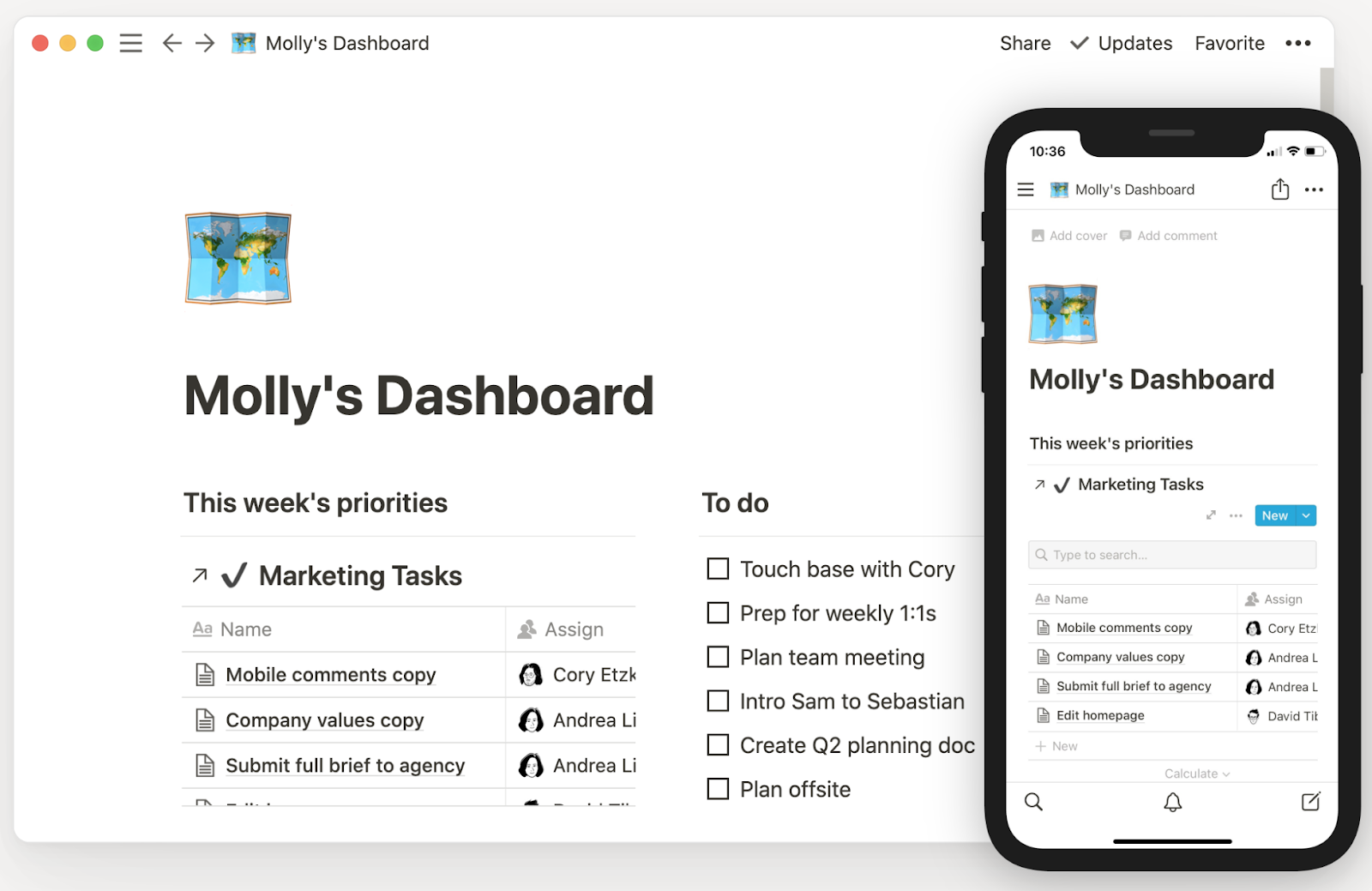
2. Create Pages and Databases: Utilize Notion's page and database features to create structured documents and repositories for your project information.
Pages can be used to create project plans, meeting notes, and task lists, while databases allow you to store and organize data in a structured format.
3. Customize Your Layout: Tailor your workspace layout to suit your project's specific requirements. Experiment with different layouts, templates, and views to find the setup that works best for your team.
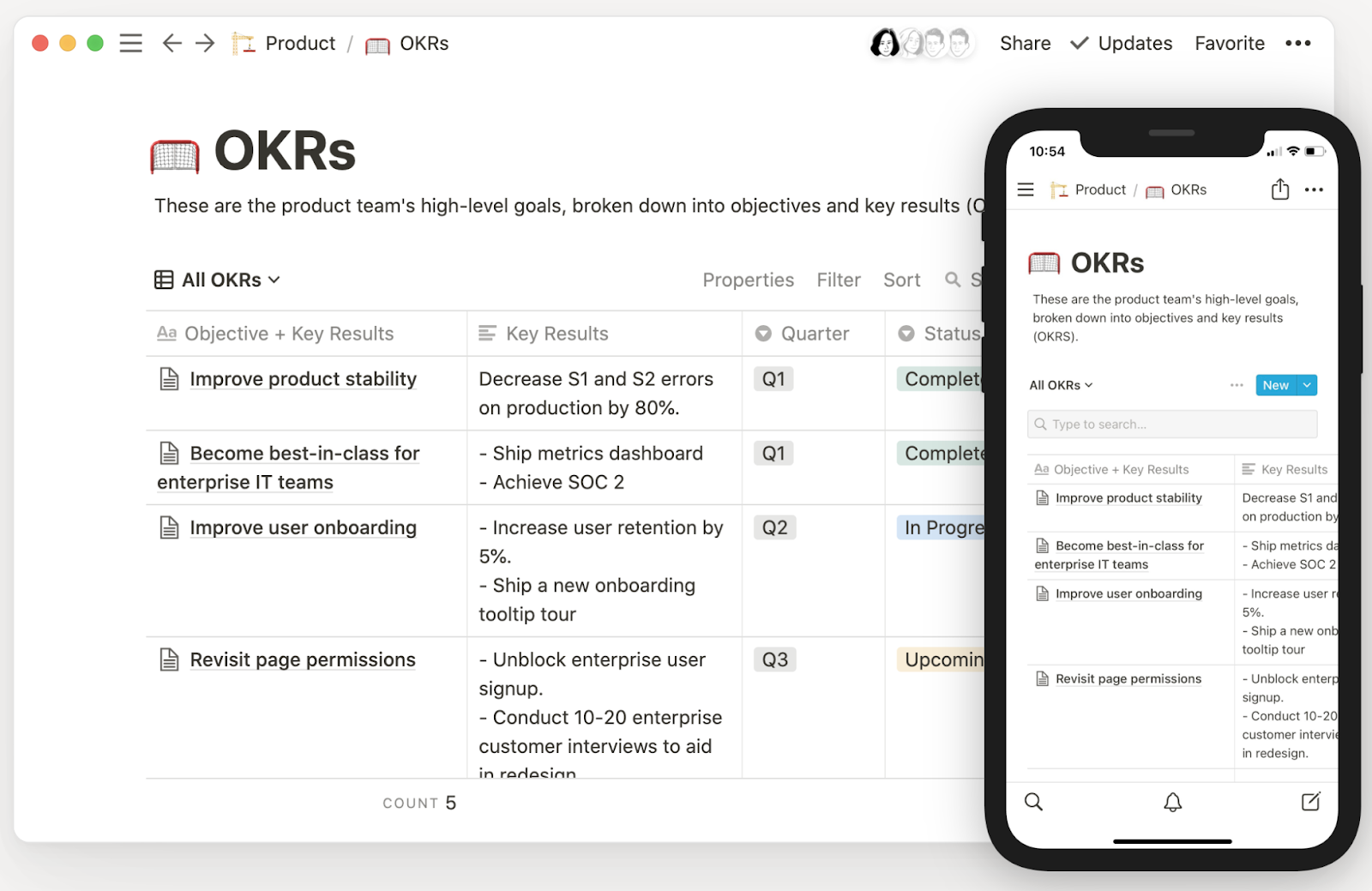
4. Manage Tasks and Deadlines: Use Notion's task management features to create, assign, and track tasks within your project. Set deadlines, assign owners, and track progress using Notion's built-in task tracking tools.
5. Collaborate with Your Team: Invite team members to your Notion workspace and collaborate on project tasks and documents in real-time. Use @mentions and comments to communicate with team members and keep everyone informed.
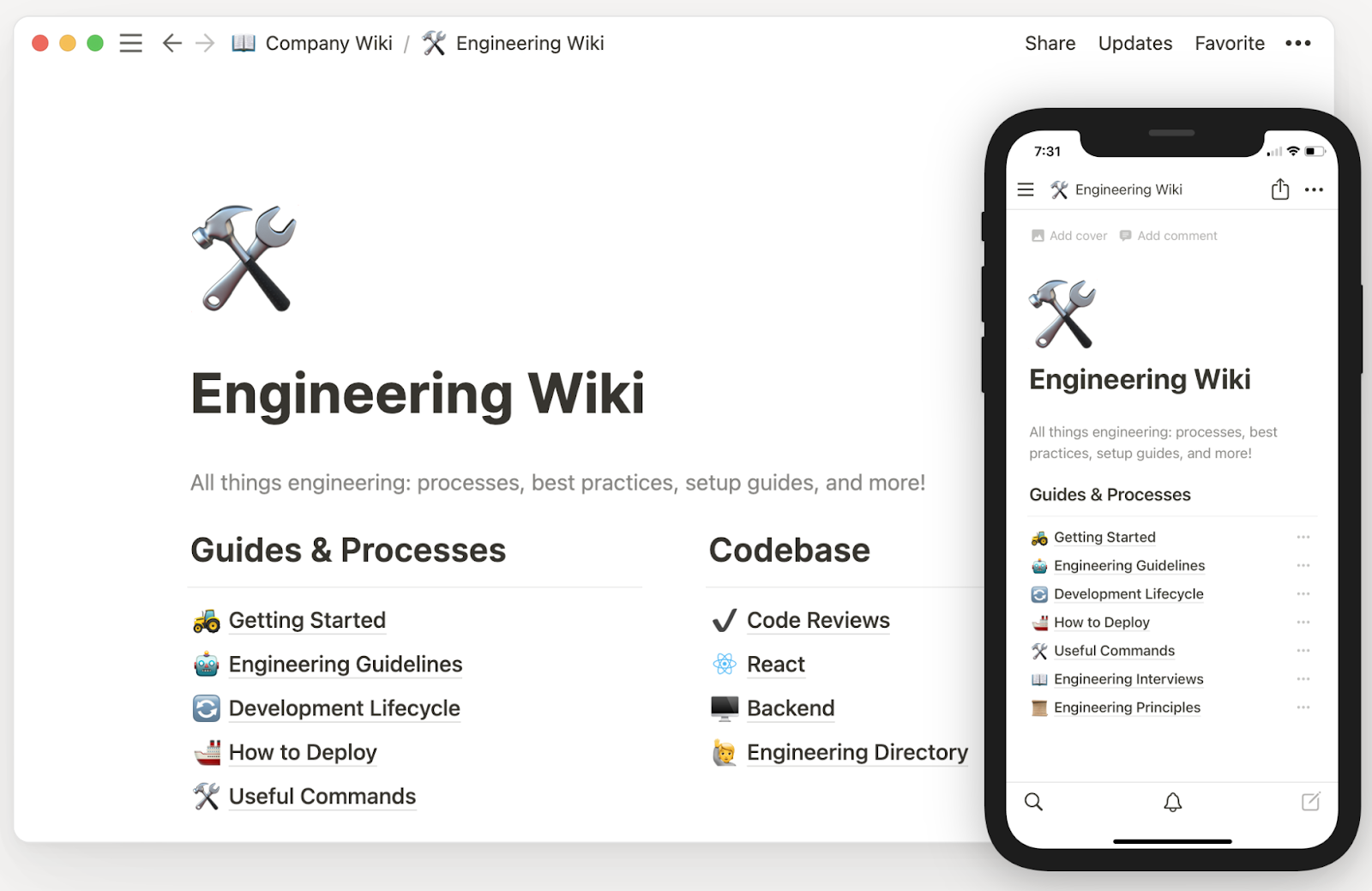
6. Integrate with External Tools: Take advantage of Notion's integration capabilities to connect with other tools and platforms your team uses. Sync tasks with calendar apps, import data from spreadsheets, and connect with third-party services to streamline your workflow.
7. Stay Organized: Keep your Notion workspace organized and clutter-free by regularly reviewing and updating your project information. Use tags, filters, and sorting options to keep track of tasks and documents effectively.
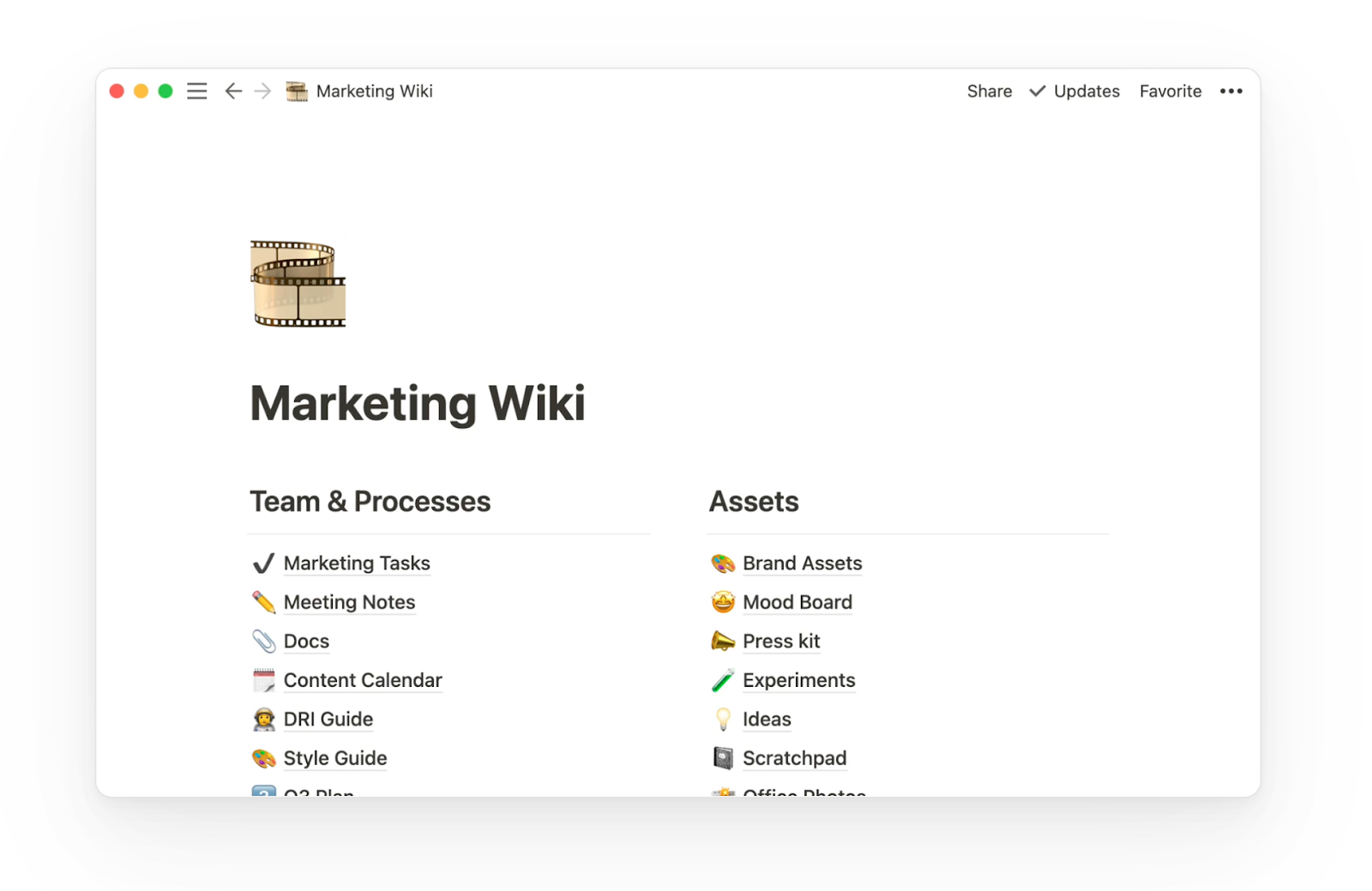
8. Stay Updated: Stay informed about project updates, changes, and deadlines by regularly checking your Notion workspace. Set up notifications and reminders to ensure that you never miss an important update or deadline.
Also Read - A Comprehensive Guide to Project Mangement Vs Brand, and Marketing Management for Growth
Personal HQ - Notion Life Manager
For individuals seeking to streamline their lives, Personal HQ offers a comprehensive solution. Manage tasks, projects, goals, finances, and more in one intuitive platform, leaving chaos behind and embracing organisation.
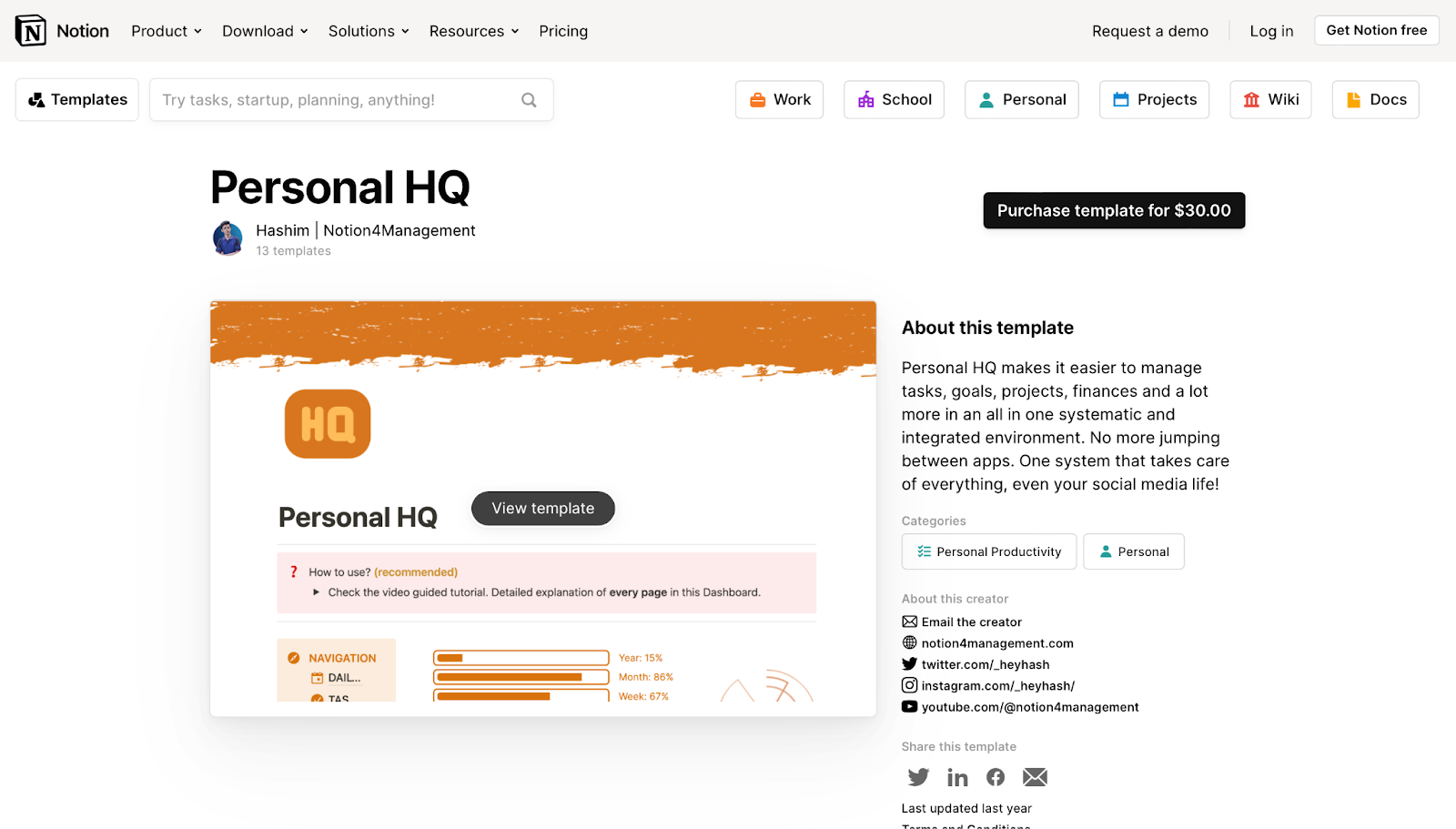
1. Streamline Client Projects with Notion - Client Portal & CRM
Elevate your client project management with Notion's versatile functionalities. Transform Notion into a collaborative client portal and CRM tool for seamless communication and project tracking.
2. Start with a Notion Home Dashboard
Kickstart your client management workflow with a centralised Notion home dashboard. Organise information, set goals, and manage tasks effortlessly to stay on top of your projects.
Features of Notion
Notion stands out as a robust project management tool, offering a rich array of features designed to streamline workflows and boost productivity. Here's a closer look at some of Notion's key features:
1. Databases:
Notion's database functionality empowers users to organise project data efficiently. Whether it's tracking tasks, milestones, or resources, databases provide a structured framework for storing and managing information.
With customizable fields and views, users can tailor databases to their specific project needs, enabling seamless organisation and retrieval of data.
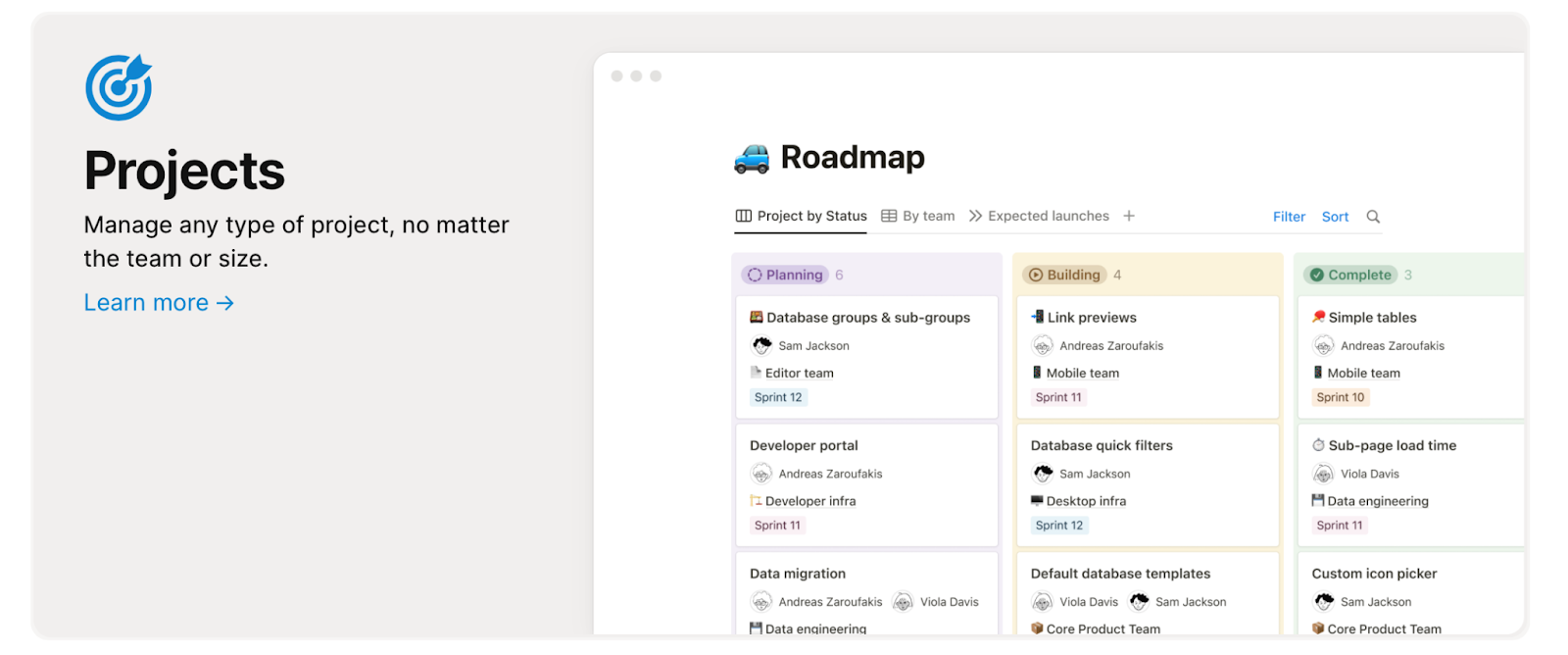
2. Pages:
Creating documents and content in Notion is a breeze thanks to its intuitive page editor. Users can create rich-text documents, presentations, and other content types effortlessly.
Pages serve as versatile containers for information, allowing users to capture ideas, collaborate with team members, and document project details seamlessly.
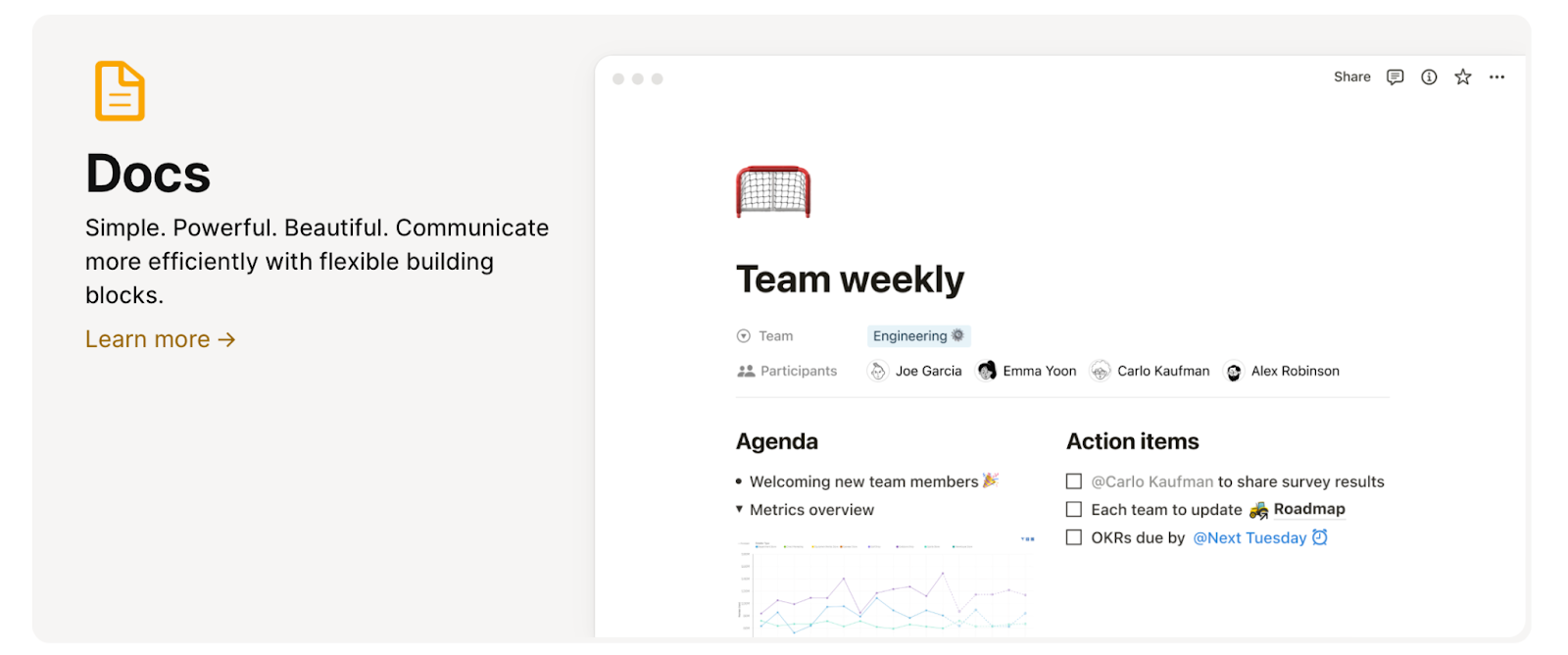
3. Blocks:
Notion's block-based editor allows users to customise pages with various content types. From text and images to tables, code snippets, and more, blocks enable users to create dynamic and engaging content.
By combining different block types, users can design visually appealing pages that convey information effectively and facilitate collaboration.
4. Templates:
Notion offers a library of pre-made templates for quick project setup. Whether it's a product roadmap, meeting agenda, or team collaboration space, templates provide a starting point for creating structured documents and workflows.
Users can choose from a variety of templates tailored to different project needs, saving time and effort in setting up their workspace.
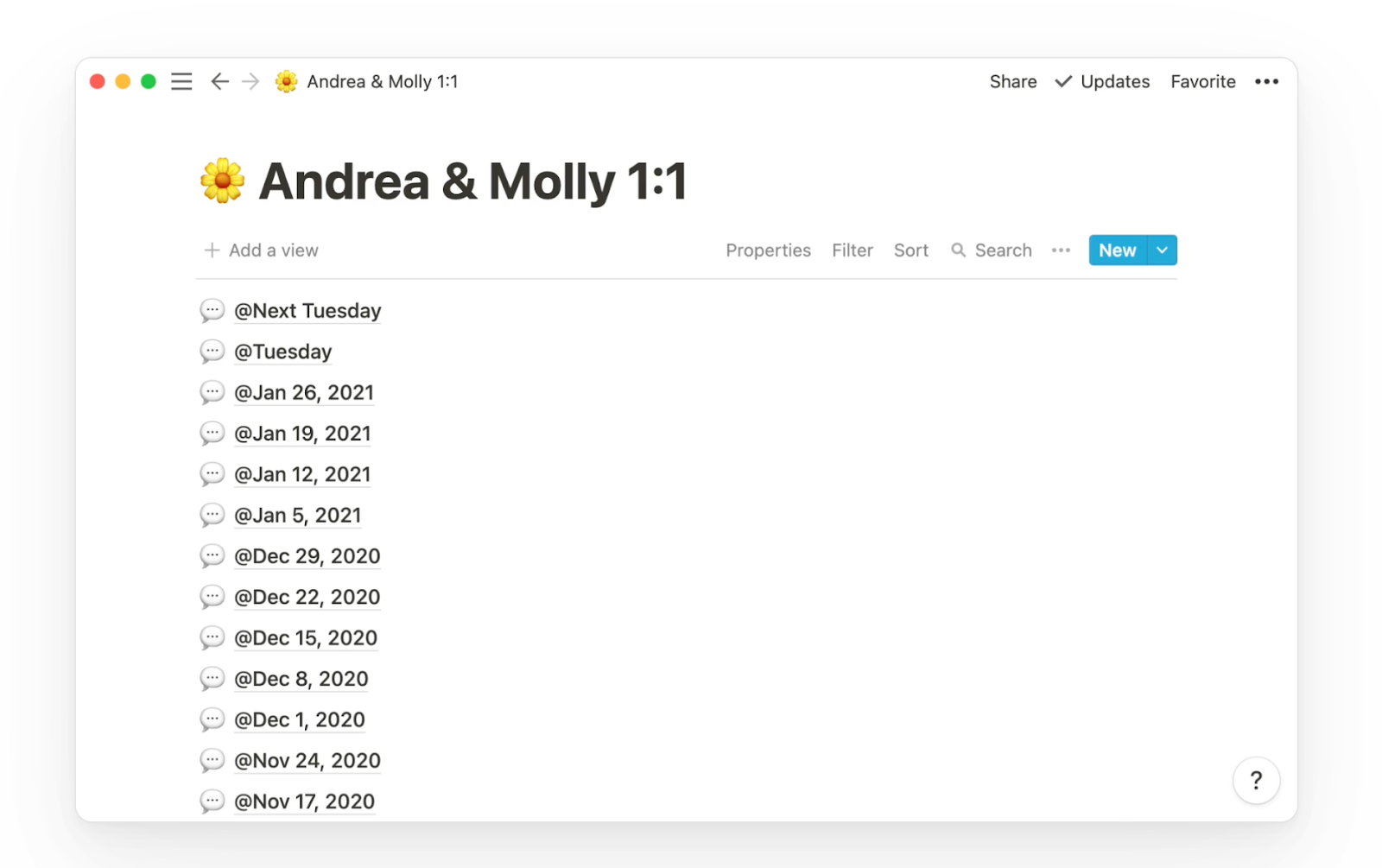
5. Dependencies:
Tracking task relationships is essential for managing complex projects effectively. Notion's dependency feature allows users to establish dependencies between tasks, ensuring that tasks are completed in the correct order.
By visualising task dependencies, users can identify critical paths, mitigate bottlenecks, and ensure smooth project execution.
6. Filters:
Accessing specific information within large datasets can be challenging without proper filtering mechanisms. Notion's filtering capabilities enable users to narrow down their search results based on predefined criteria.
Whether it's filtering tasks by status, assigned team member, or deadline, filters help users find the information they need quickly and efficiently.
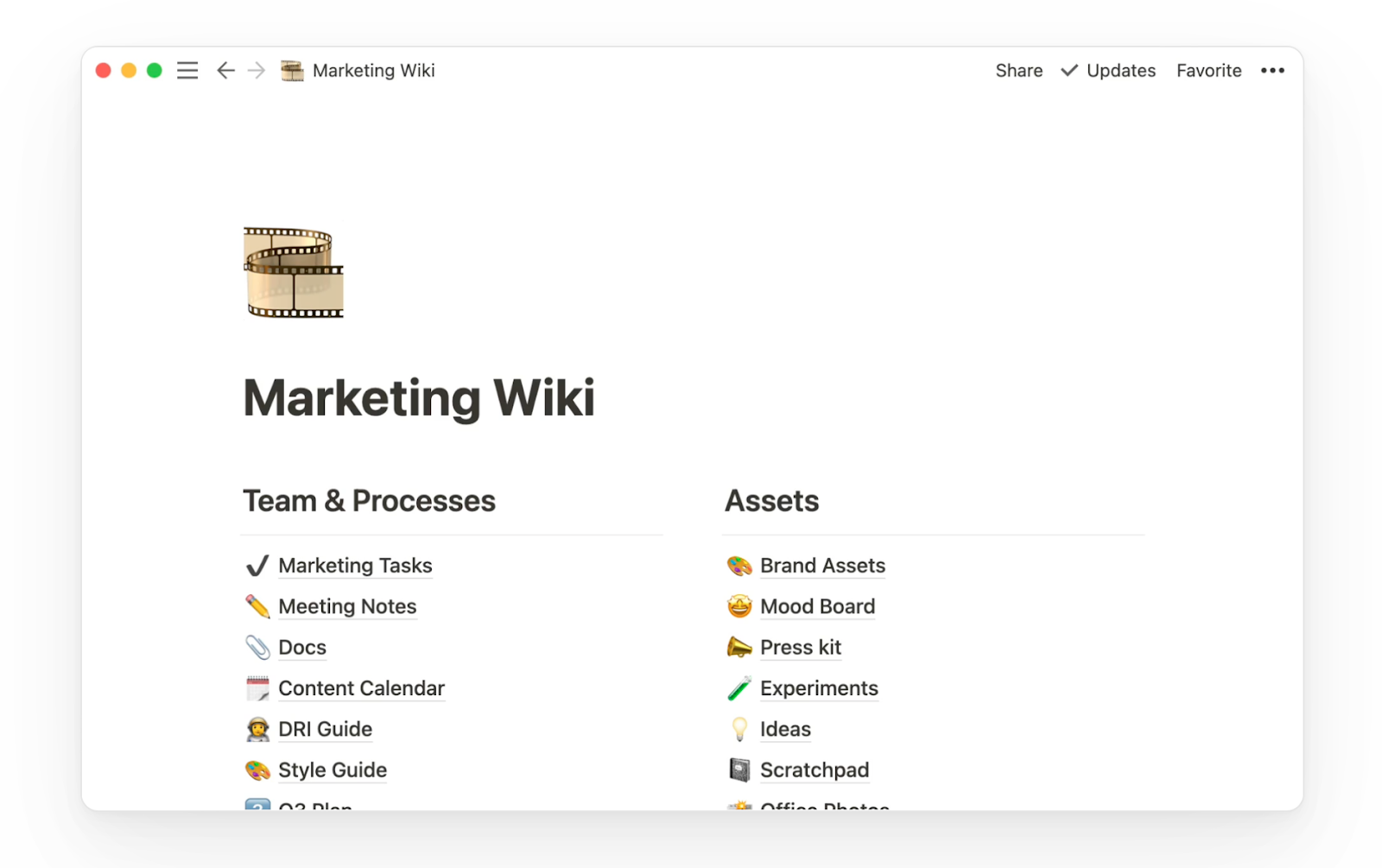
7. Automations:
Automating repetitive tasks can significantly enhance productivity and efficiency. Notion's automation features allow users to automate various aspects of their workflow, from task assignment and notifications to data updates and reminders.
By automating routine tasks, users can focus their time and energy on more strategic activities, driving project progress and success.
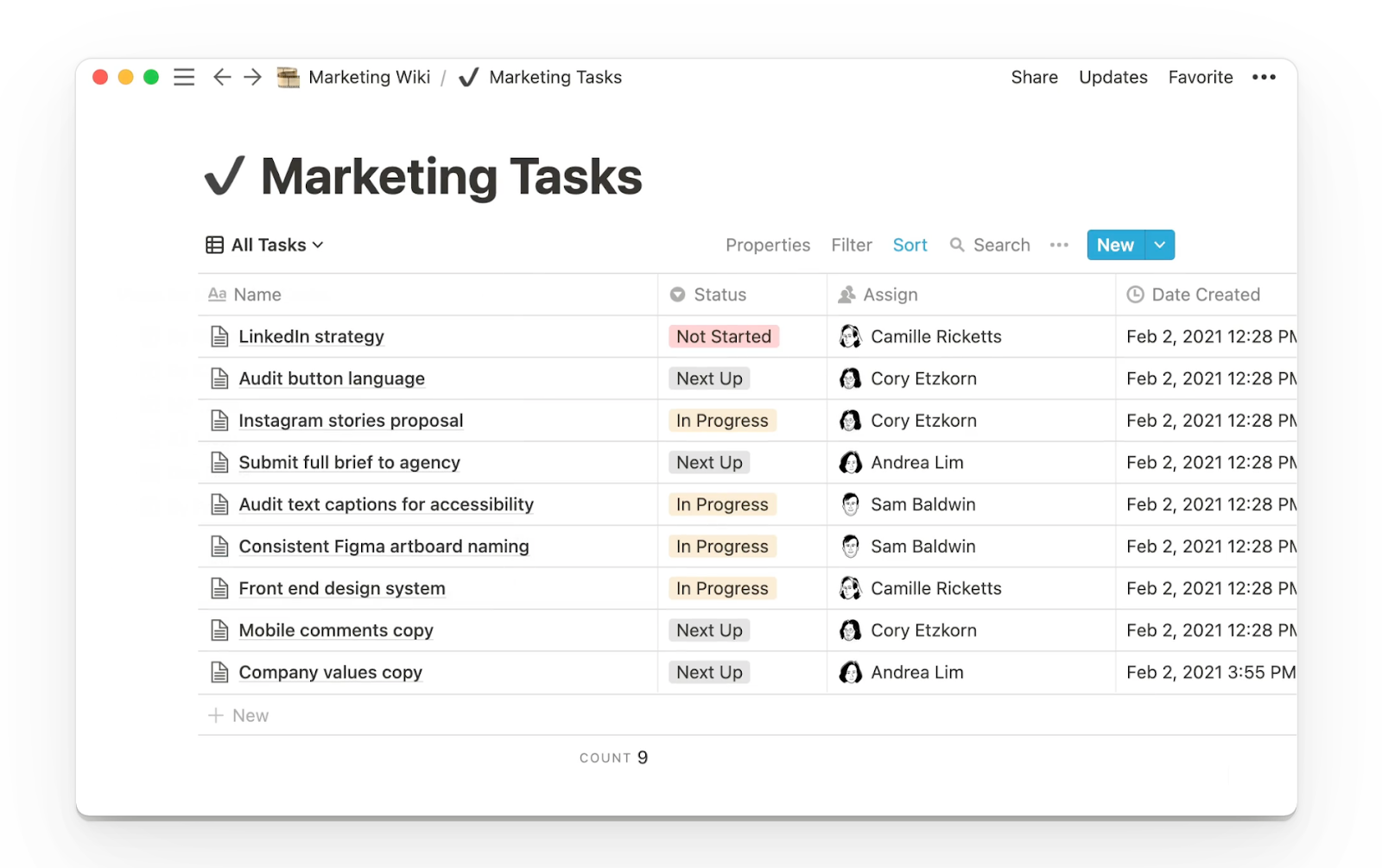
Also Read - Top 15 Workamajig Competitors: Features, Benefits & Reviews
ClientVenue: A Versatile Alternative to Notion.HQ
In today's dynamic business landscape, efficient project management is crucial for agencies to deliver exceptional results and exceed client expectations. While Notion.HQ offers a comprehensive suite of features for project management.
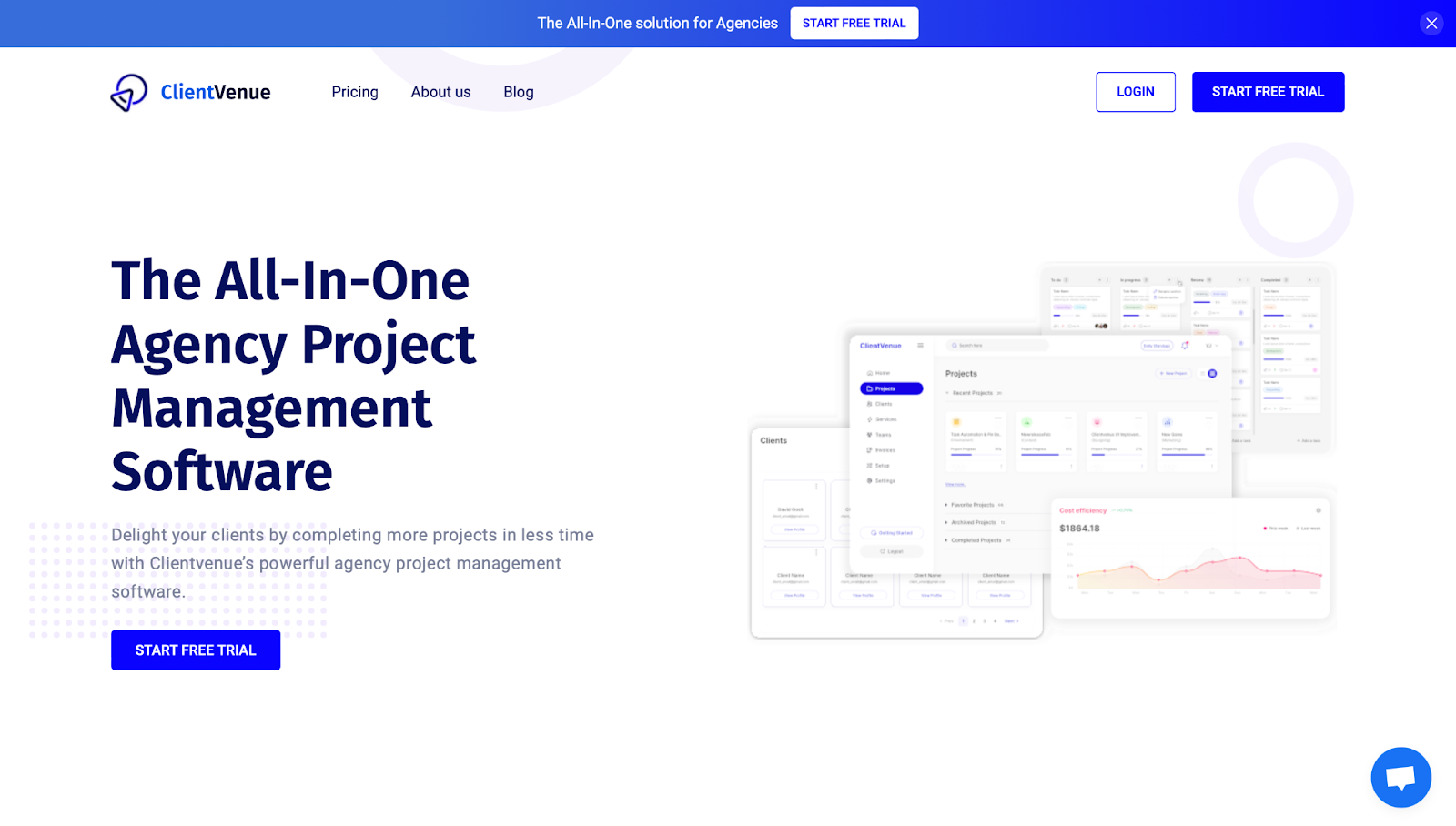
ClientVenue emerges as a viable alternative, offering tailored solutions designed specifically for advertising agencies.
Let's explore how ClientVenue can empower agencies to streamline project management processes and enhance client satisfaction.
1. Automated Client Onboarding
ClientVenue simplifies the client onboarding process with automated features, ensuring a seamless and delightful experience for clients from their first point of contact.
By providing a world-class onboarding experience, agencies can make a great first impression and set the stage for successful collaboration.
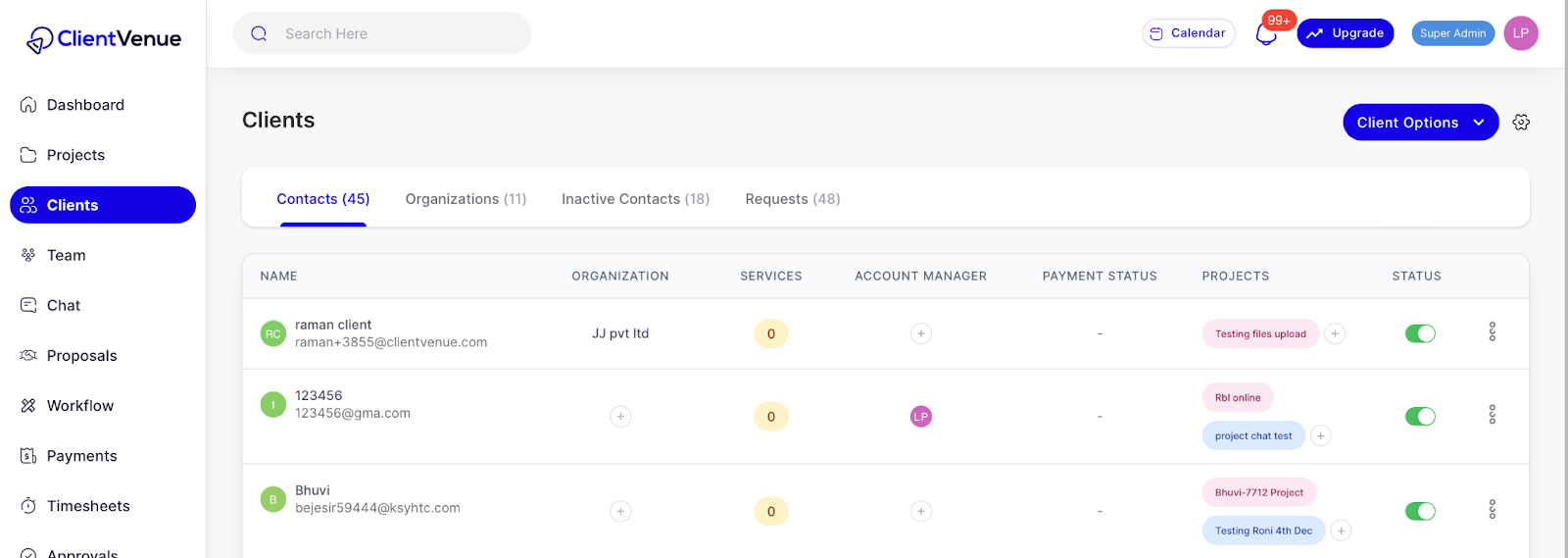
2. Real-Time Project Management
Manage projects from start to finish with ClientVenue's highly customizable views and easy-to-manage workflows.
Collaborate with internal and external teams effortlessly, using templates and customizable workflows to streamline project planning and execution.
By keeping clients, teammates, and leadership on the same page in real-time, agencies can focus on work that matters the most.
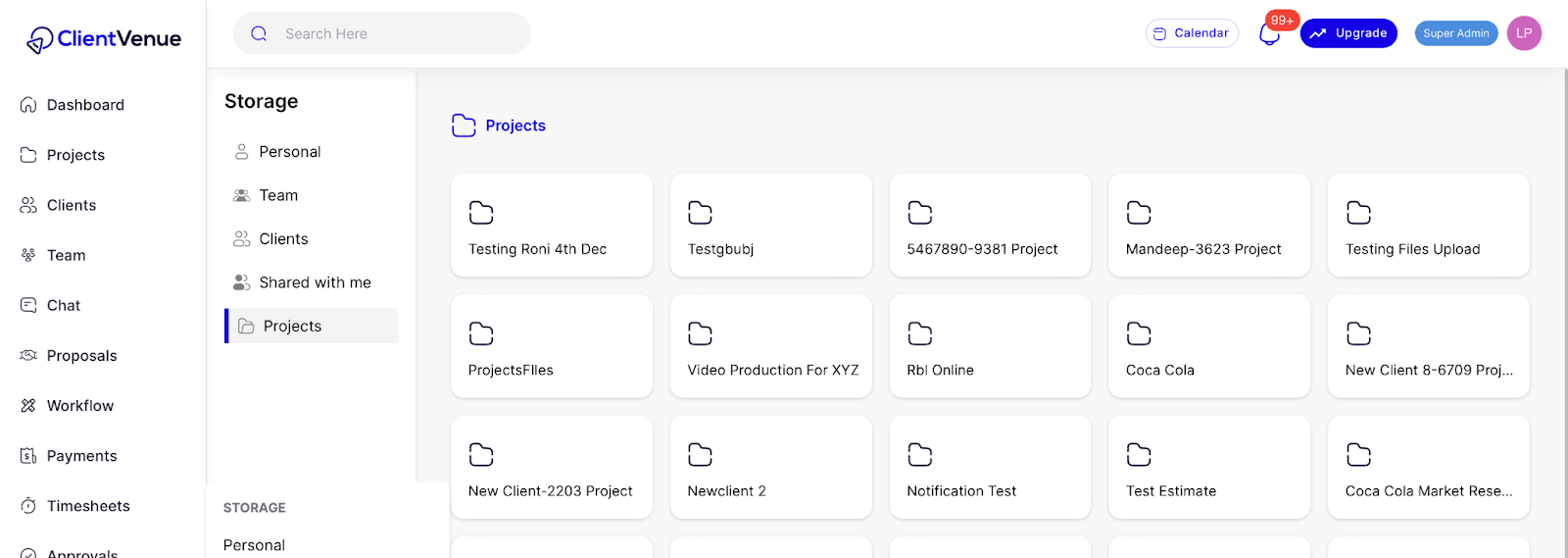
3. Dedicated Client Storage Space
Store all client-related media and assets securely in ClientVenue's dedicated client storage space.
With a centralized repository for client assets, agencies can access and manage client-related files efficiently, facilitating seamless collaboration and project execution.
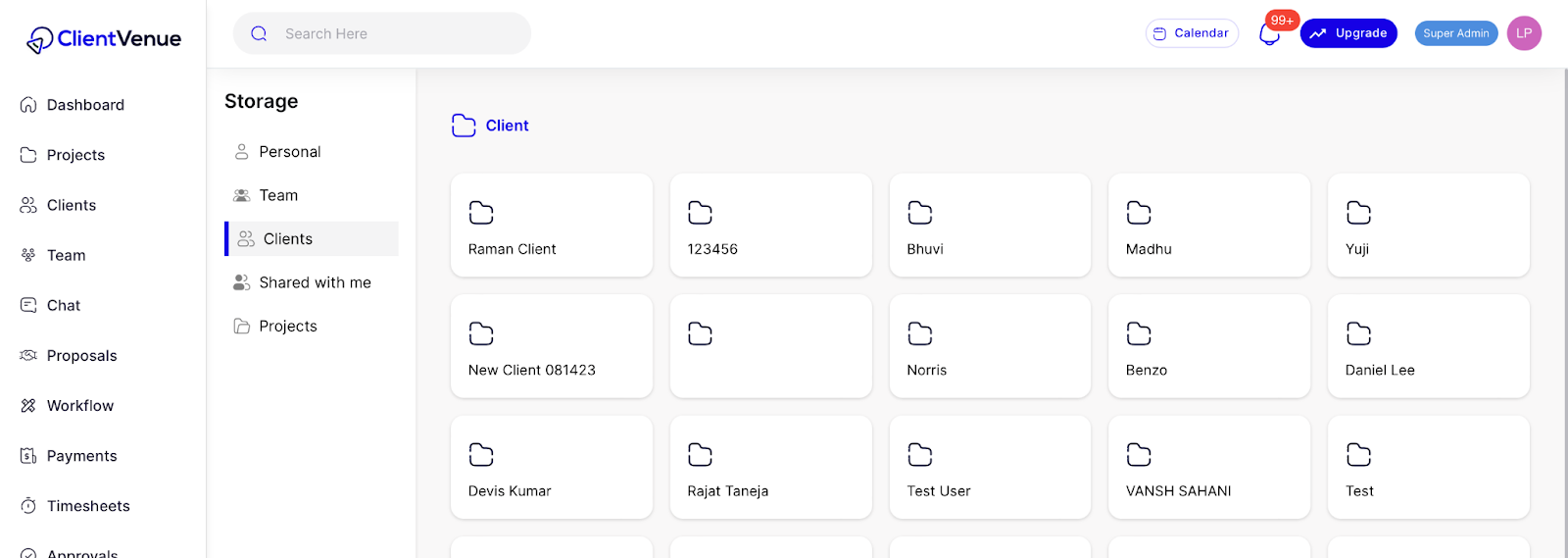
4. Integrated Payment Solutions
ClientVenue takes the hassle out of payment-related worries by offering integrated payment solutions within the client workspace.
From recurring billing to one-time billing, ClientVenue handles all payment transactions with native integrations using top payment platforms and providers.
Create professional-looking invoices with your branding to impress clients and ensure a seamless invoicing experience.
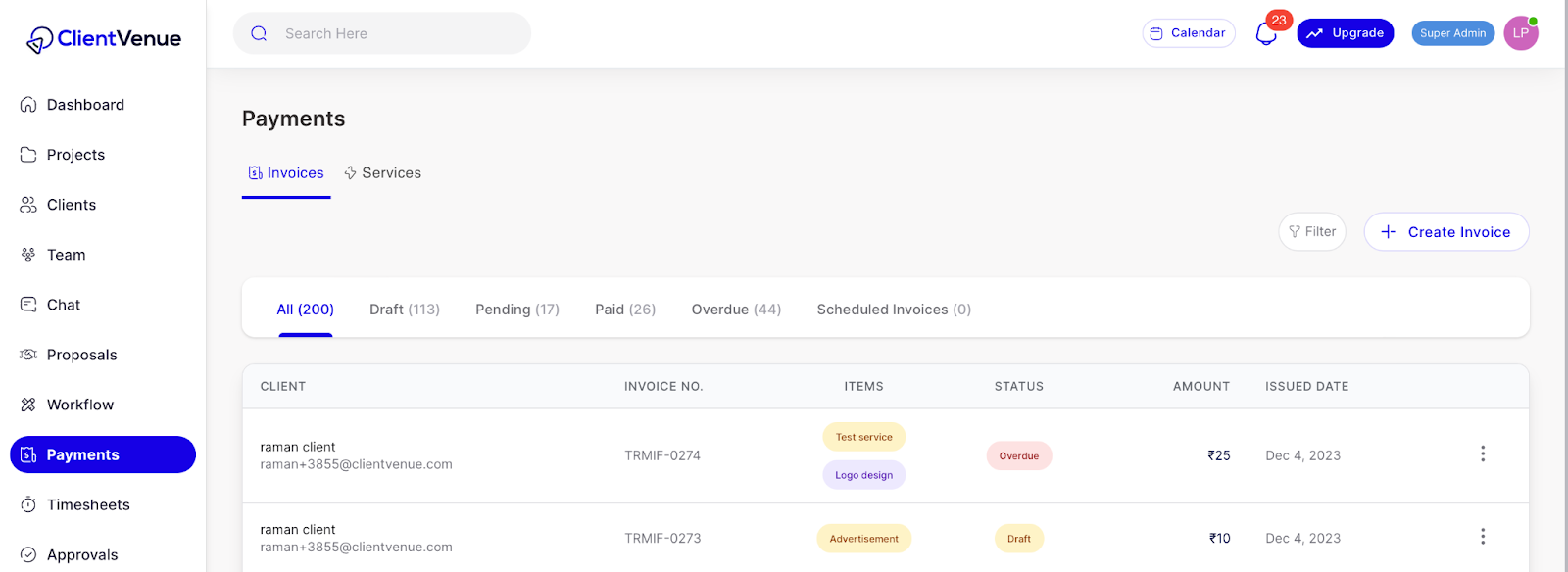
5. Customizable Branding
Customize the look and feel of the ClientVenue platform to align with your brand's design language.
Turn on whitelabel mode to make the client portal look like your own product, providing clients with a native experience tailored to your brand.
With customizable branding options, agencies can reinforce their brand identity and create a cohesive client experience.
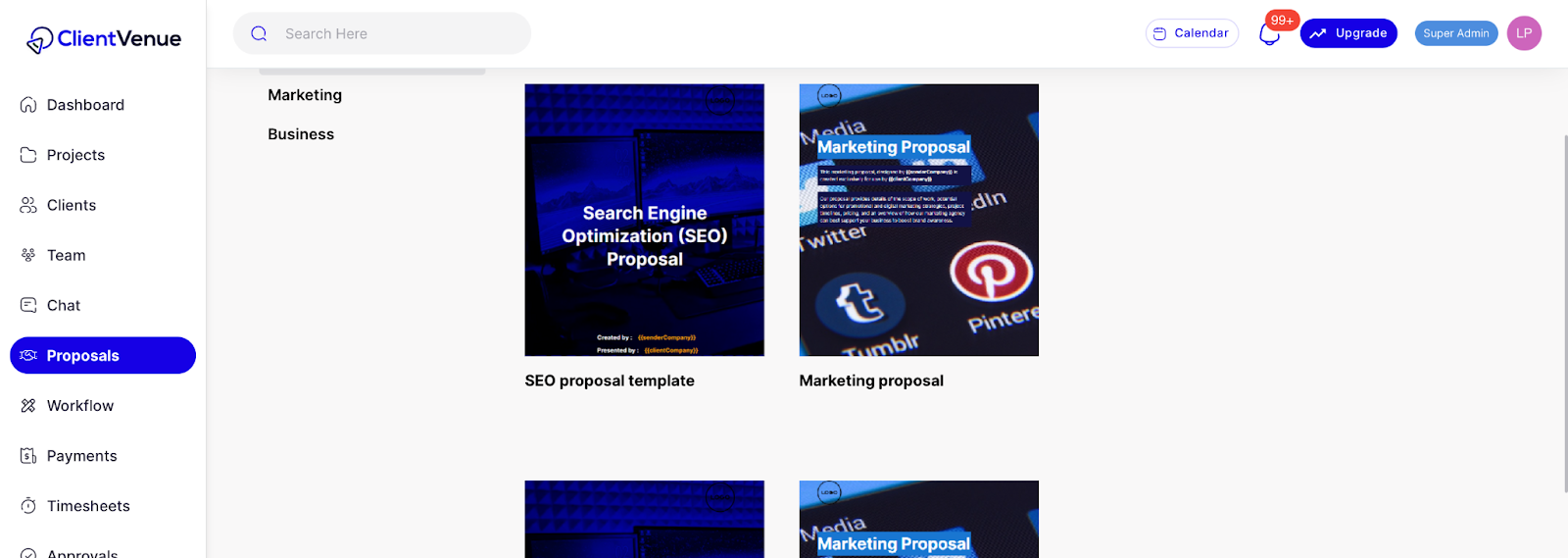
6. Comprehensive Reporting
Access organization-level reports for all projects, teams, and employees with ClientVenue's dedicated report section.
Gain insights into project milestones, planning, budgeting, time tracking, and more with easy-to-read dashboards. Generate professional-looking client-facing reports to keep clients informed and engaged throughout the project lifecycle.
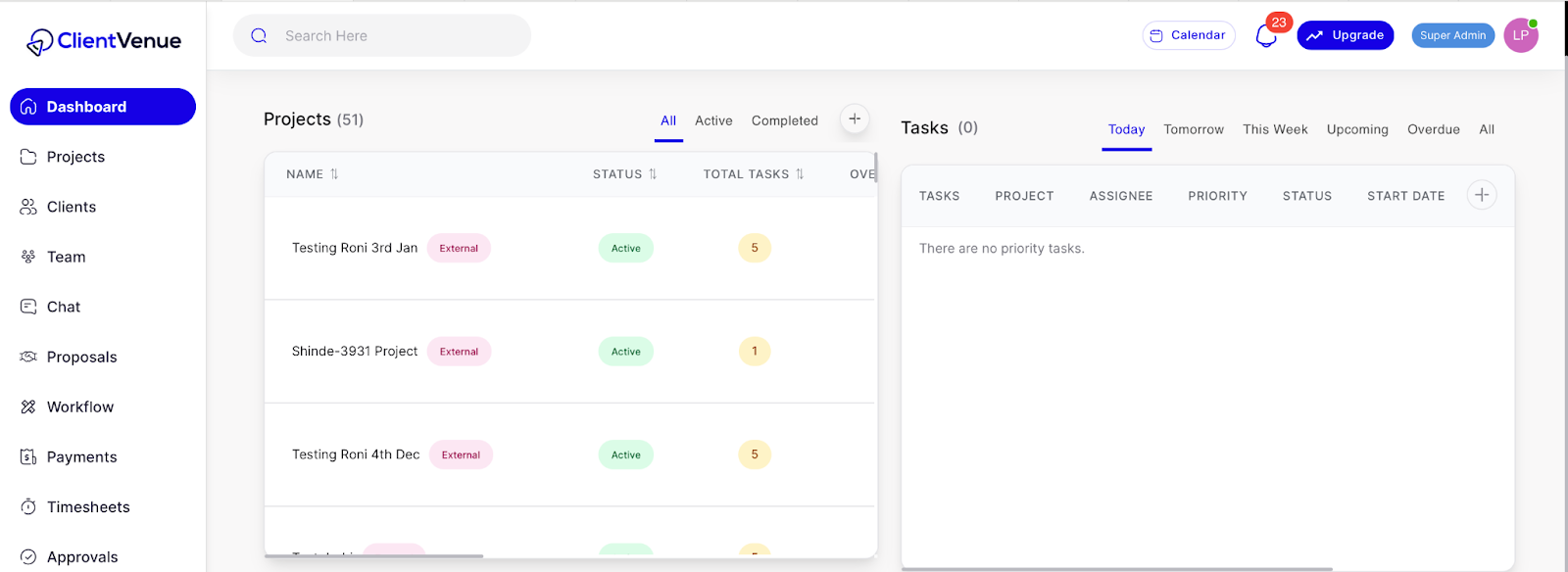
7. Seamless Resource Management
Manage timesheets and resources efficiently from within the agency dashboard, without the need for constant chasing.
Assign permission levels to teammates on both the agency and client sides, ensuring clear communication and collaboration among stakeholders.
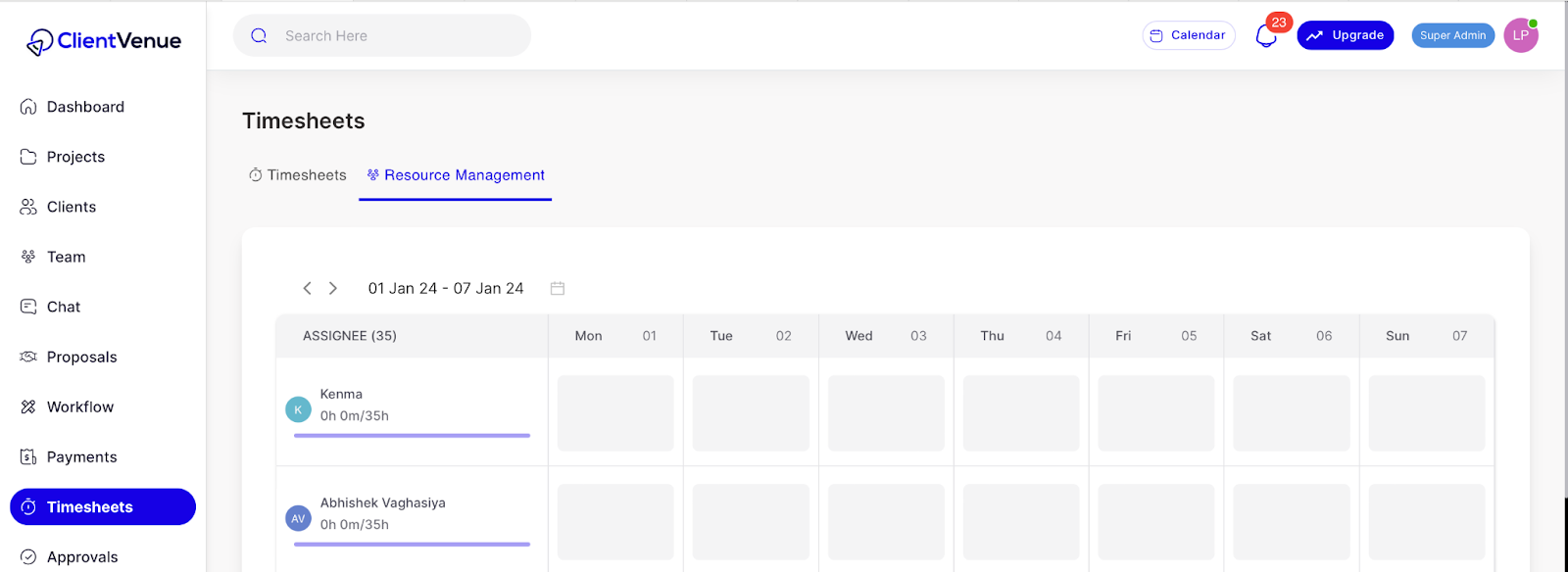
Features of ClientVenue
1. ClientVenue's features are meticulously crafted to address the specific requirements of advertising agencies.
From automated client onboarding to real-time project management and integrated payment solutions, ClientVenue offers a comprehensive suite of tools designed to streamline workflows and enhance collaboration within agency teams and with clients.
2. ClientVenue prioritizes the client experience from the very beginning with its automated client onboarding feature.
By providing a seamless onboarding process, agencies can make a lasting impression on clients, setting the stage for fruitful and productive partnerships.
3. With ClientVenue's intuitive interface and collaborative features, agencies can foster open communication and collaboration among internal and external teams.
Real-time project management keeps clients, teammates, and leadership on the same page, ensuring transparency and alignment throughout the project lifecycle.
4. ClientVenue eliminates the hassle of payment-related tasks by offering integrated payment solutions within the platform.
From creating professional-looking invoices to handling recurring billing and one-time payments, ClientVenue simplifies the invoicing process, allowing agencies to focus on delivering exceptional results for their clients.
5. The ability to customize the look and feel of the ClientVenue platform reinforces agency branding and provides clients with a native experience tailored to their brand identity.
With whitelabel mode and custom branding options, agencies can create a cohesive client experience that reflects their unique brand identity.
6. ClientVenue's robust reporting capabilities provide agencies with valuable insights into project milestones, budgeting, time tracking, and more.
With easy-to-read dashboards and client-facing reports, agencies can demonstrate their value to clients and make data-driven decisions to drive project success.
Conclusion
While Notion.HQ offers a range of features for project management, ClientVenue emerges as the preferred alternative for advertising agencies seeking a tailored solution.
With its automated client onboarding, real-time project management, integrated payment solutions, customizable branding options, comprehensive reporting, and seamless resource management.
ClientVenue empowers agencies to streamline workflows, enhance client satisfaction, and achieve project success. For agencies looking to elevate their project management capabilities and deliver exceptional results, ClientVenue is the ultimate choice.
Also Read - How To Solve Marketing Project Management Problems in 9 Easy Ways





